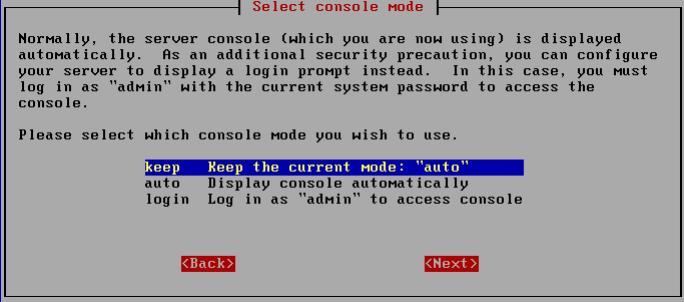
Chapter 6. Installing And Configuring Your SME Server V5 with ServiceLink Software
Contact e-mail address: Finally, you will have the option of providing a contact e-mail address and name. If you would like to be
notified of security updates or new versions of software, we strongly encourage you to provide at least your e-mail address. As the
screen indicates, we will only send you notices of updates and no other information. Your contact information will not be shared.
The last screen asks you to confirm the changes you have made. After the changes take effect, you will see other services starting up.
When that is finished, your server should be fully operational!
Congratulations - you have configured your SME Server V5 with ServiceLink!!
Afterward you may want to test your Internet access using the test option in the server console. If you chose "auto" earlier, the server
console remains permanently "up" on your server. Otherwise you would need to login as "admin". Most routine administration (for
example, adding or deleting e-mail addresses) is done from your desktop computer using the web-based server manager (reviewed in
a later chapter). Therefore, once it is up and running, most users put their server in an out-of-the-way place and turn off the monitor.
49


















