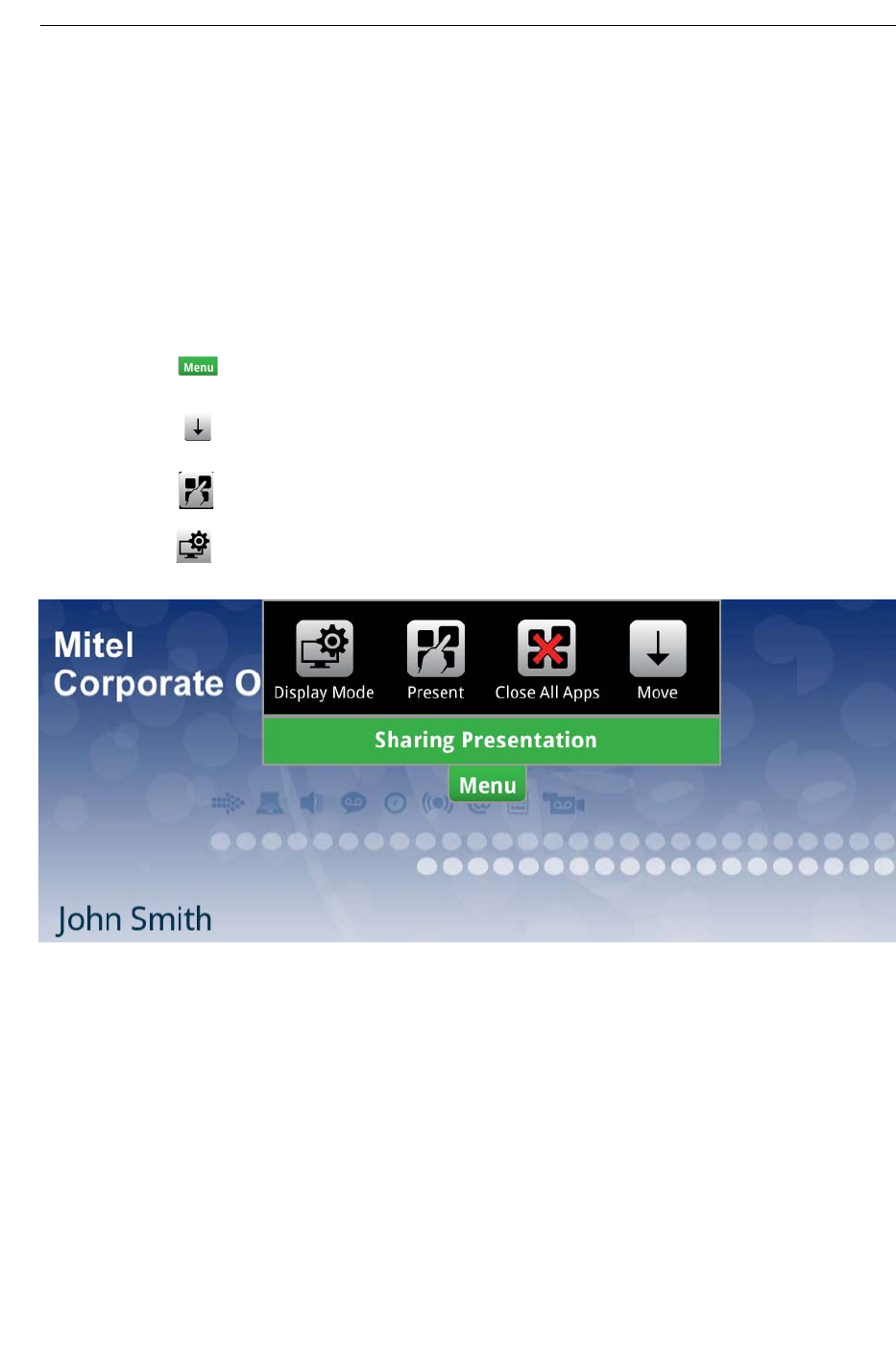
Desktop Apps
51
Using the Presentation Controls
When the selected application is displayed, you will see the Presentation Controls. The dialog
automatically closes several seconds after is it displayed on the initial launch. It also indicates
whether you are sharing or not sharing a presentation.
A shared application is displayed on the conference room HDMI device and is sent to remote
conference parties via video streams. A non-shared application appears only on the UC360
LCD screen.
These controls allow you to do the following:
• Tap to open or close the Presentation Controls.
• Tap to move the controls to the bottom or top of the screen.
• Tap to open a new App.
• Tap to select what participants will see on the HDMI. See “Selecting What Participants
See on the Display” on page 52.


















