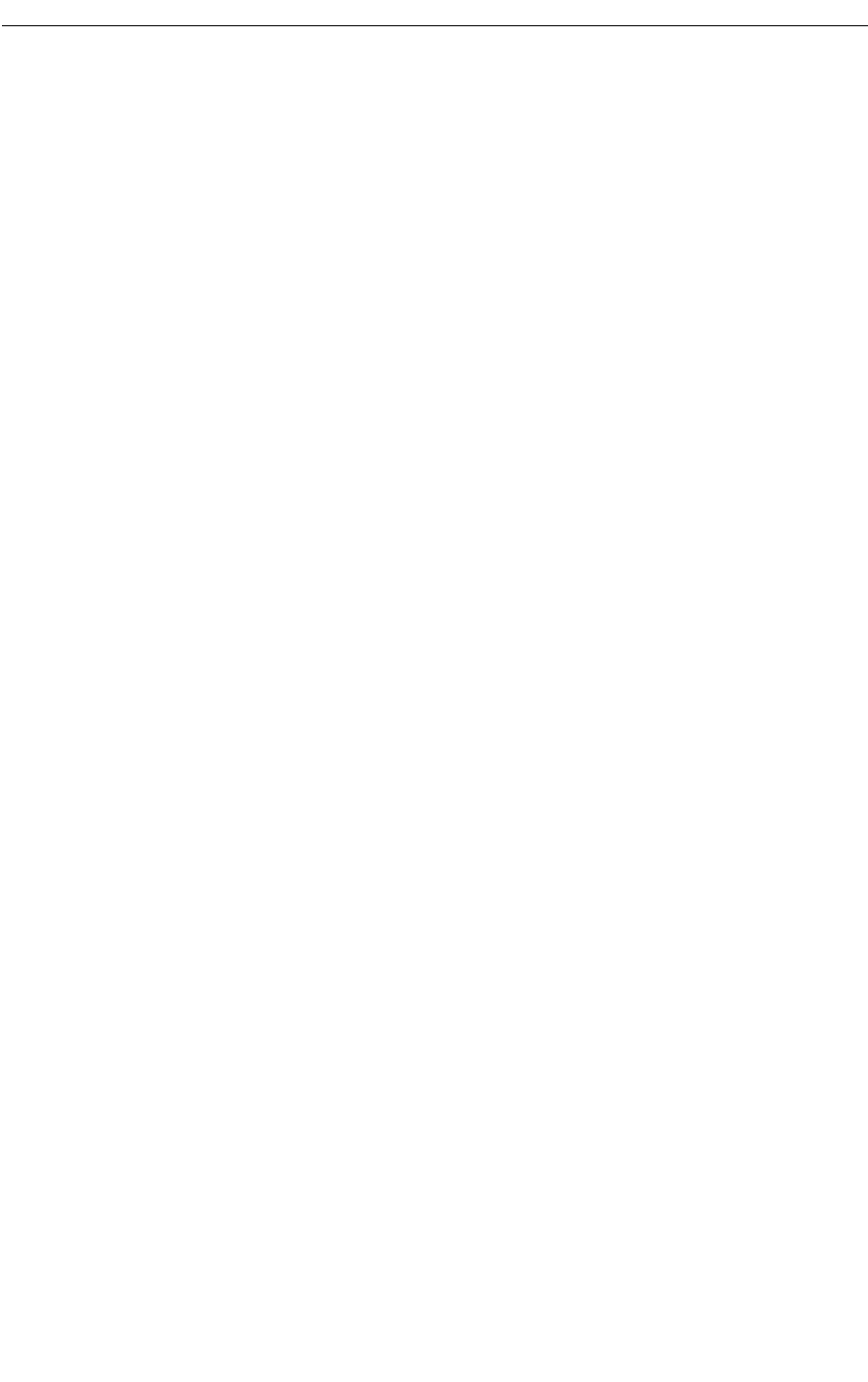
Desktop Apps
57
Opening Attachments from Web-based Email
You can open office attachments from web-based email without downloading them first. You
can open a document in the browser during all call scenarios.
When email attachments are opened in the browser, the document is displayed in the applicable
Smart Office application. The following document types are supported:
•Word
•Excel
•PowerPoint
•PDF
Tapping on the attachment opens the document, and you will see an animated progress
indicator while it opens. If the document type is not supported, you will see the message, "This
type of file is not supported."
If you are sharing with other conference participants, the document is shared with them.
Likewise, if the browser is non-shared, the document is not shared, and displayed on the local
HDMI only.
Once you launch a document from an attachment, you can press the Back key to bring the
display back to the browser.
If you open a document, and a document was previously opened, that document is closed with
unsaved edits.
You cannot download these documents to an SD card or save any type of document, including
.txt documents.


















