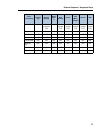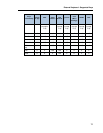External Keyboard - Supported Keys
73
External Keyboard - Supported Keys
It is recommended that you attach a physical keyboard and mouse to the UC360. The UC360
supports only one physical keyboard and mouse. The on-screen keyboard is disabled in most
cases if you have a USB keyboard and mouse attached.
It is best to connect the external keyboard while the UC360 is powered off. Then power on the
UC360. Alternatively, you can reboot the UC360 after the keyboard has been connected.
Note: If you have a USB keyboard attached, the Num Lock on the numeric keypad does not
work. Num Lock keypad presses are not read by the applications.
Not all keys or functions on the physical keyboard are supported. Some applications may
support more keys or functions than others. See the tables below for a list of the supported
keys. A check mark indicates that the keys are supported.
• “Qwerty Keyboard Support” on page 74
• “Azerty Keyboard Support” on page 76