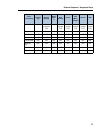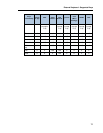UC360 User Guide
82
UC360 SmartOffice Limitations
The following limitations exist with UC360 SmartOffice support:
• You cannot click web links in PDF, Excel and PowerPoint documents
• You cannot print documents from Picsel SmartOffice.
• When you open a Picsel or Google document with animation, the animation is not visible.
In a Word document, the following keys do not work:
• The number keys on the number keypad
• Caps Lock key
• Tab key
• Insert, Delete, and End keys
See “External Keyboard - Supported Keys” on page 73 for more information.
Editing User Interface Basics
All files types other than PDF can be edited using a common user interface. Single tapping with
a finger or using a mouse will insert an edit cursor. Type using the on-screen touch keyboard
or hide that keyboard, and use the attached physical keyboard. Double tap a word to select it.
The on-screen popup bar can be used to modify properties of the selected text, such as the
font. Cut/Paste can be used to launch another popup menu to copy/cut/paste the selected text.
You can save the document using one of the file icon options or by pressing the Back key to
exit the editor. You will be offered an option to save or discard changes if there are any unsaved
changes.