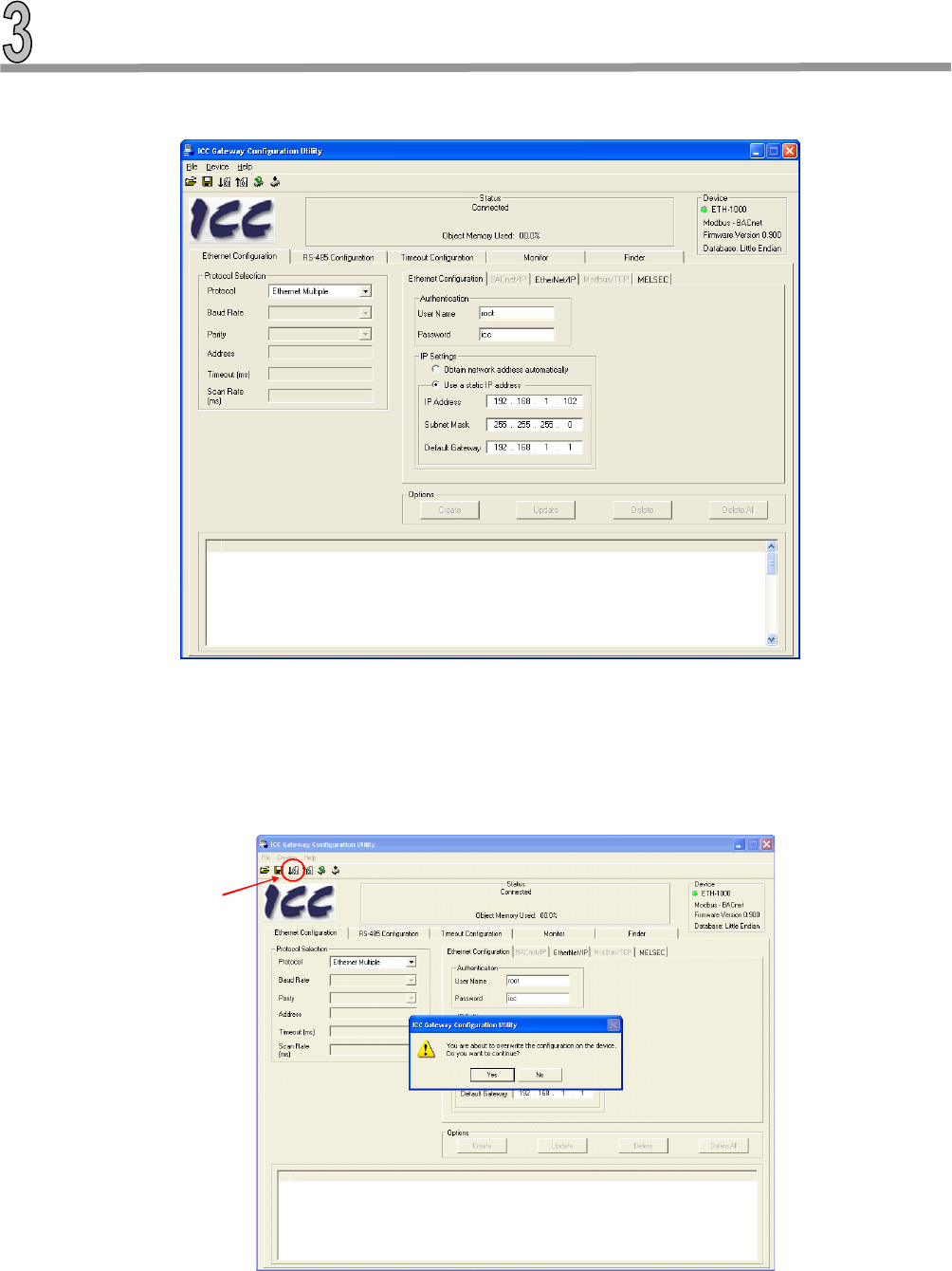
3-4
2. Click the “Auto Connect” button, and the ETH-1000 module will be connected, and the screen will
be populated with the current information:
The proper device type is shown with a green LED lit showing the connection has been established.
The firmware type, version, and Database type are also shown on the screen.
3. The user can modify the IP address and Subnet Mask information on this screen.
4. After making the changes, select the Download Configuration to Device button to load the new
configuration to the ETH-1000. A warning message will pop-up, select OK to continue download the
new IP address
Download
Configuration
to Device


















