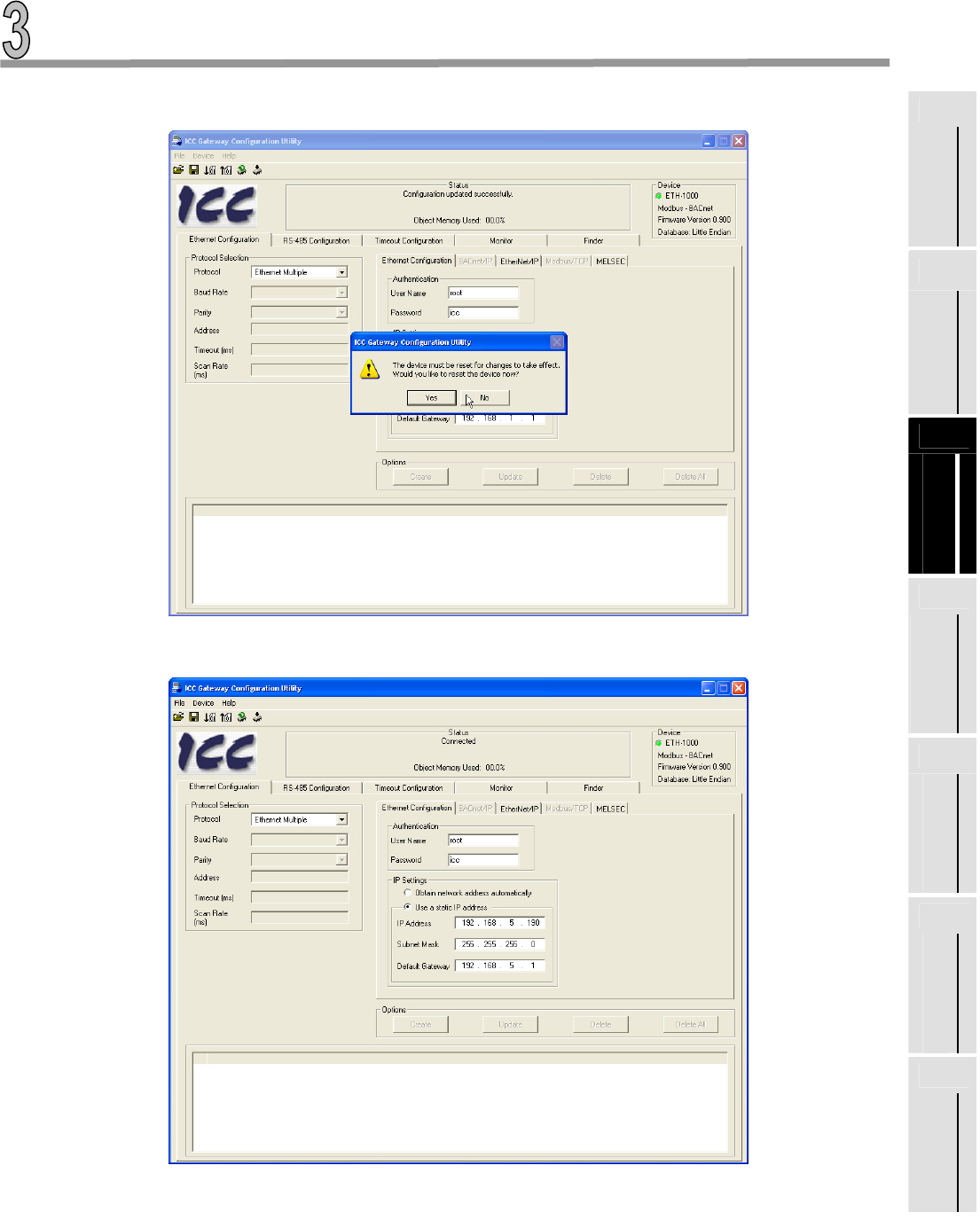
3-5
5. After the download, the system will need to be reset for the changes to take effect. Click “Yes” to the
pop-up message and the ETH-1000 will go through the reset sequence
6. After the ETH-1000 system reboot, the screen should show the new IP address. In this example,
the IP address was changed to 192.168.5.190.
1
Introduction
2
System Overview
3
Devices to the
Network
4
ControlLogix PLC
Project
Configuration
5
ETH-1000
Configuration
6
Using EtherNet/IP
Explicit Messaging
7
Terminology


















