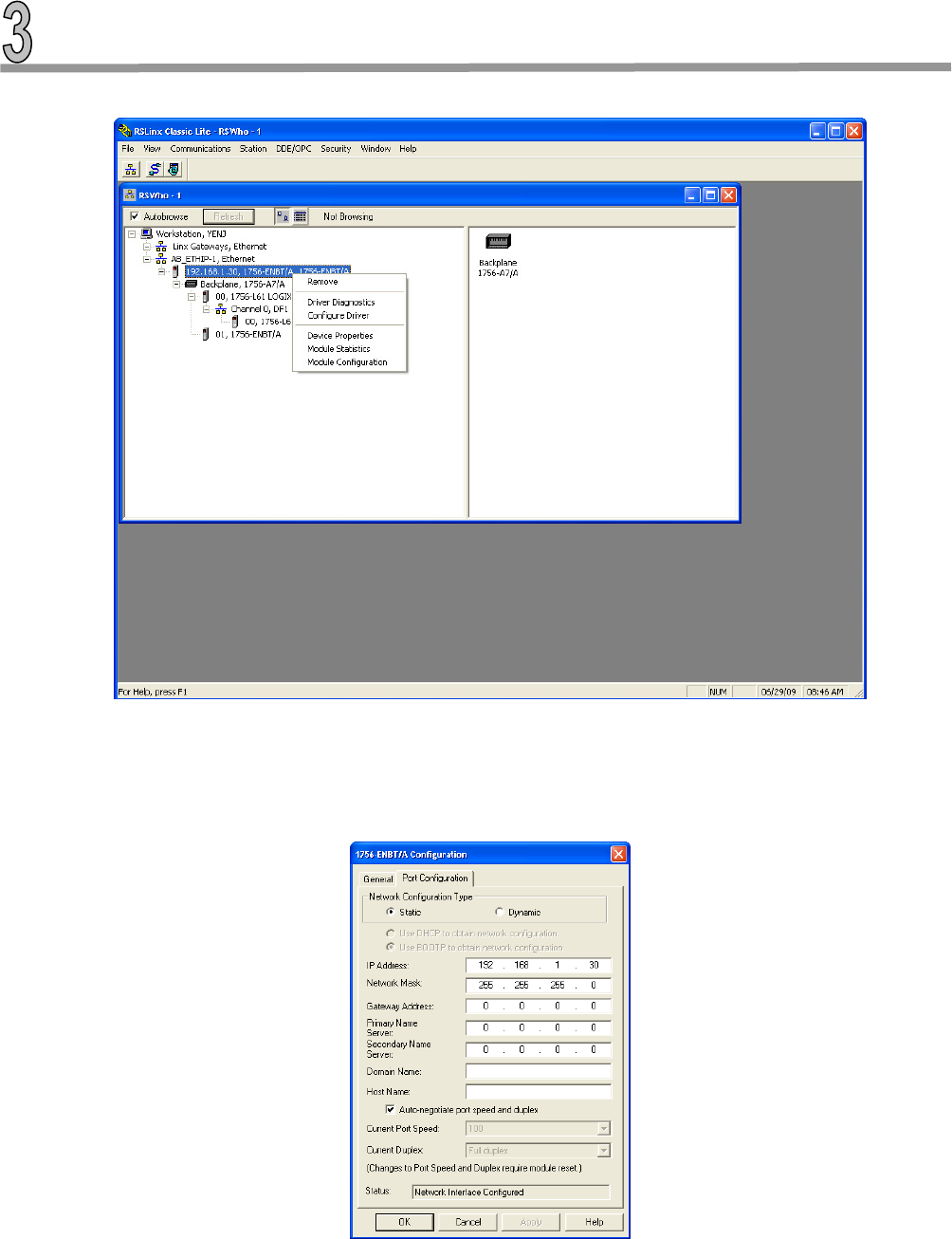
3-2
4. Right-Click on the ENBT Module and select “Module Configuration” from the drop down list:
5. Under the “Port Configuration” tab, select the Network Configuration Type to be “Static”, and one
can modify the IP address and the Network Mask to the desired values. Click “OK” and save the
new IP address configuration. The new IP address should scroll across the front of the ENBT
module.


















