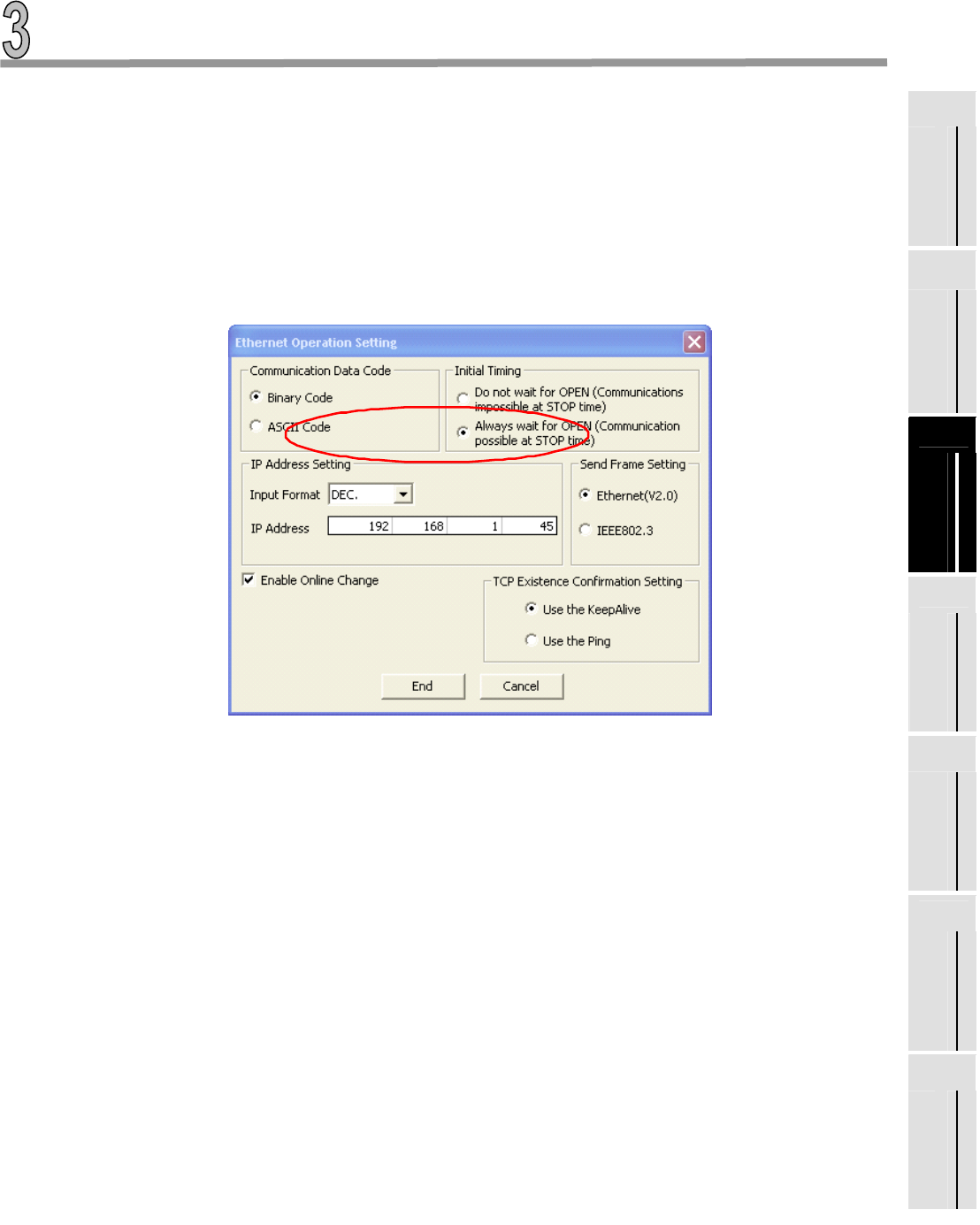
3-9
2. At the “Ethernet Operation Setting window”, one can configure the IP address of the Ethernet
module.
a. Set the Communication Data Code to Binary
b. Check the “Enable Online Change” checkbox
c. Select the “Initial Timing” to be Always wait for OPEN (Communication possible at STOP
time). This is a critical step to ensure proper communication between the Ethernet module
and the ICC ETH-1000.
d. Select the “Use the KeepAlive” function.
e. Click “End” to return to the Network Parameter Setting Window
1
Introduction
2
System Overview
3
Devices to the
Network
4
ControlLogix PLC
Project
Configuration
5
ETH-1000
Configuration
6
Using EtherNet/IP
Explicit Messaging
7
Terminology


















