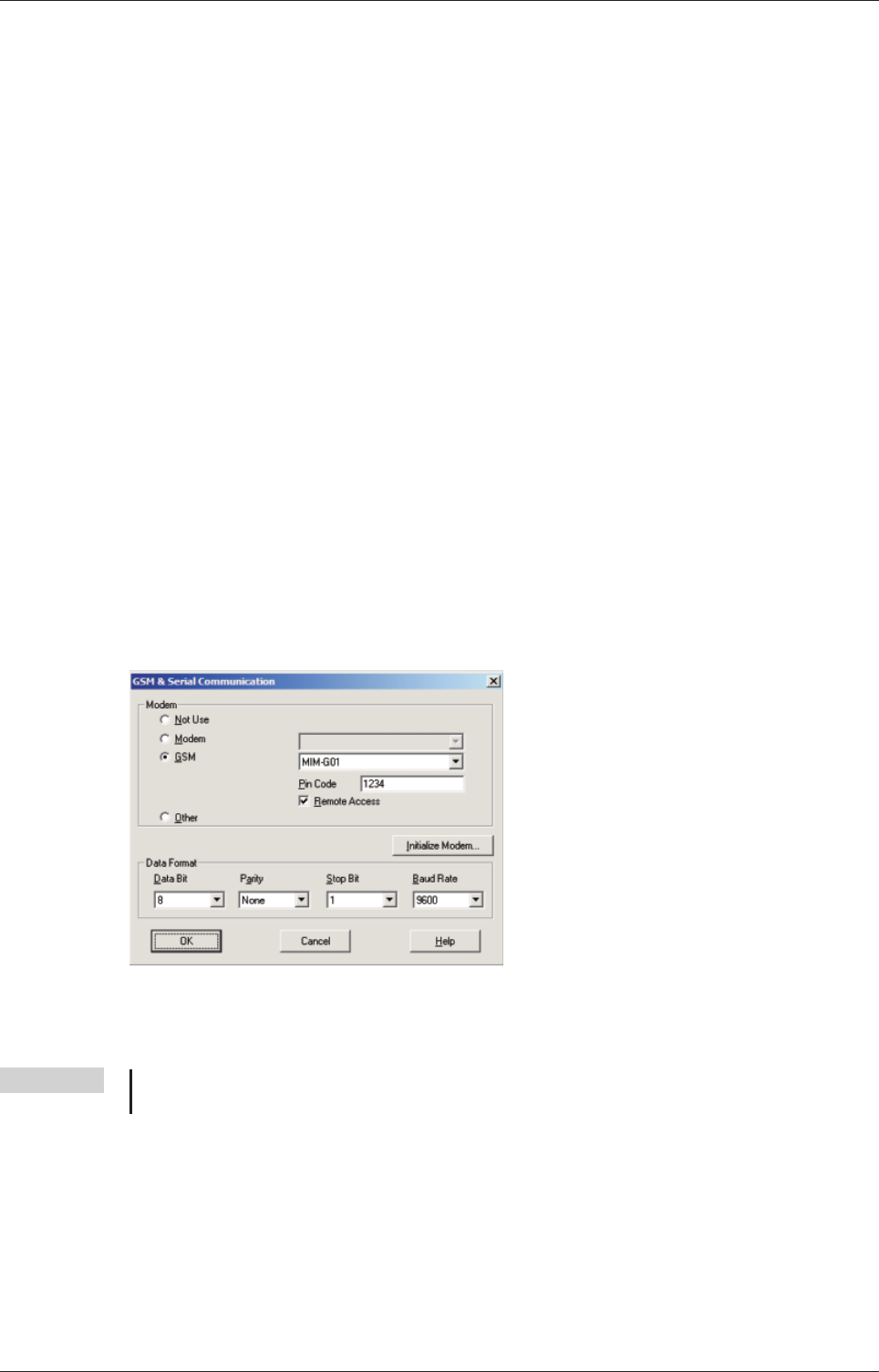
6 Configuration
6.1 MIM and Mitsubishi ALPHA XL
Configuration of the Industrial Modems is done via the Mitsubishi Alpha Programming Software
(SW0D5-ALVLS-EUL). Detailed information on selecting the modem and setting parameters is to
be found within the Mitsubishi Alpha XL manuals at
http://www.mitsubishi-automation.com
Alpha XL - Communication Manual Art. No. 146564
Alpha Software - Software Manual Art. No. 126017
This AT init string is to be used when connecting an "Alpha XL" to the "MIM-G01":
ATE0S0=2&S0;+IFC=0,0;+CMEE=1;+IPR=9600;+CICB=0;&W
This AT init string is to be used when connecting an "Alpha XL" to the "MIM-A01":
ATE0S0=2Q1+D0\Q0\J0&W
The following chapters will show the most important settings.
6.1.1 Project Settings
Load the PLC project into the Alpha Programming Software and adjust some basic settings.
Therefore, in the menu bar click
Options > GSM and serial communication
In the area Modem, select either GSM (for MIM-G01) or Modem (MIM-A01) and choose the
name of the modem in use from the list provided on the right (see figure above).
NOTE If this modem type is not present within the list,you may add it by yourself;detailed informa
-
tion on that is to be found within chapter 6.1.3.
If you use a MIM-A01 Modem, click on OK to exit configuration.
If you use a MIM-G01 Modem, enterthe SIMPIN intothe appropriate input field and enable the
„Remote Access“ checkbox, in case you want to remotely access the PLC. The Data format
should be8bits, noparity and1 stopbit (8N1)with aspeed of9600 baud.Click onOK toexitcon
-
figuration.
Configuration MIM and Mitsubishi ALPHA XL
Mitsubishi Industrial Modem 6-1
Fig. 6-1:
GSM and serial communication


















