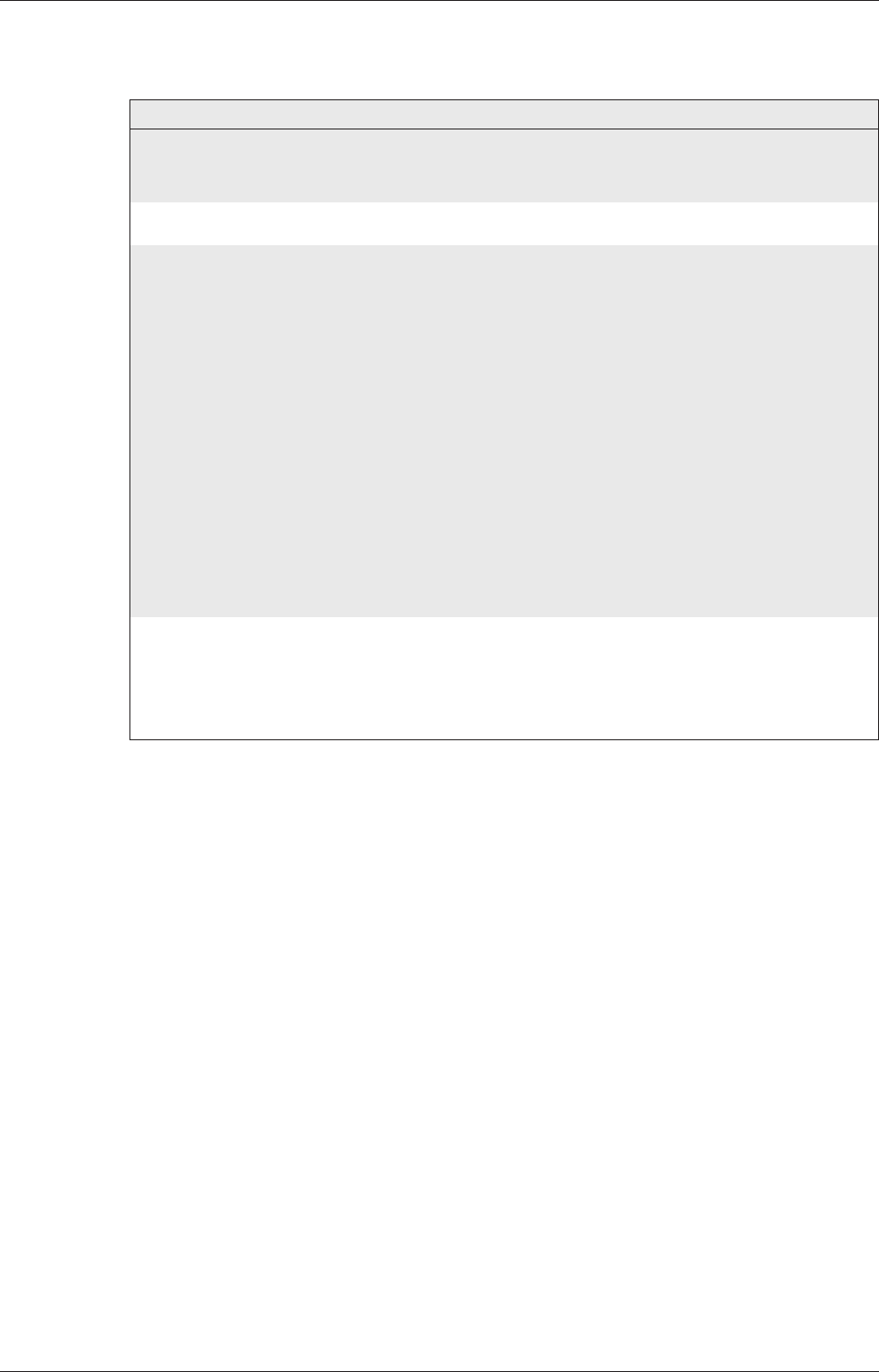
6.4.2 TransMode Command
6.4.3 TransMode Login Command
To use the TransMode of the Mitsubishi Super Modem, these prerequisites must be met
b
The Mitsubishi Super Modem must beconnected to a working telephone connection.That
means you must be able to call it. (check first using a telephone)
b
Call answering on the Mitsubishi Super Modem must be activated
(AT+T Answer="On").
b
The Mitsubishi Super Modem must first be configured using the TransMode command.
For access to a PLC connected to a Mitsubishi Super Modem a log in to the Mitsubishi Super
Mode via a modem connection isrequired. Use aMitsubishi Super Modemor any other modem
for this purpose.
Send the login command for the TransMode command at the latest five seconds after CON
-
NECTING.
There are two possibilities for the login command, which are described as follows.
Configuration RS 232-Transparent-Mode (TransMode)
Mitsubishi Industrial Modem 6-7
AT+T SEND="TransMode; ..."
AT+T SEND="TransMode; Enabled:Enabled;Password: Password; Format: Format;
Handshake:Handshake; Keep:timeout; Baudrate: RS232Speed;
Com:Port"
Switches the RS 232 to a connected device during dial-in from the outside
so that the device can be controlled remotely.
Enabled
Sets theTransMode to active (On) or inactive (Off).
Password
Access password
This protects your Mitsubishi Super Modem AT from unauthorized dial-in
and thus protects the connected control unit from being used by unauthori
-
zed persons.
Whennopasswordisindicated(default:empty)andAT+T Answer="On",
anything can be selected.
format
Data format of the RS232 interface.
Notation: DatabitsParityStopbits. Default: 8N1.
handshake
Handshake protocol for the RS 232.
Values: None, RTSCTS, XONXOFF
timeout
Idle timeout - Sets how long the connection remains available in case no
more data is transmitted.
The default value is 75 seconds.
A value of 0 switches this function off, that is, the Mitsubishi Super Modem
will not end the connection even if no more data is coming
RS232Speed
Data speed on the RS 232
between the Mitsubishi Super Modem and device connected to it.
Default value: 115,200 Baud.
Port
Remote interface to connect to.
Example:
The Mitsubishi Super Modem is configured for the TransMode:
AT+T SEND="TransMode; Password:sesam; Format:8N1; Handshake:None;
Keep:20; Baudrate:9600; Enabled:On; Com:MB"
When a call is being received, the Tixi modem connects the RS 232 to the connected device.
All data is now transmitted in both directions as if the devices were connected directly.


















