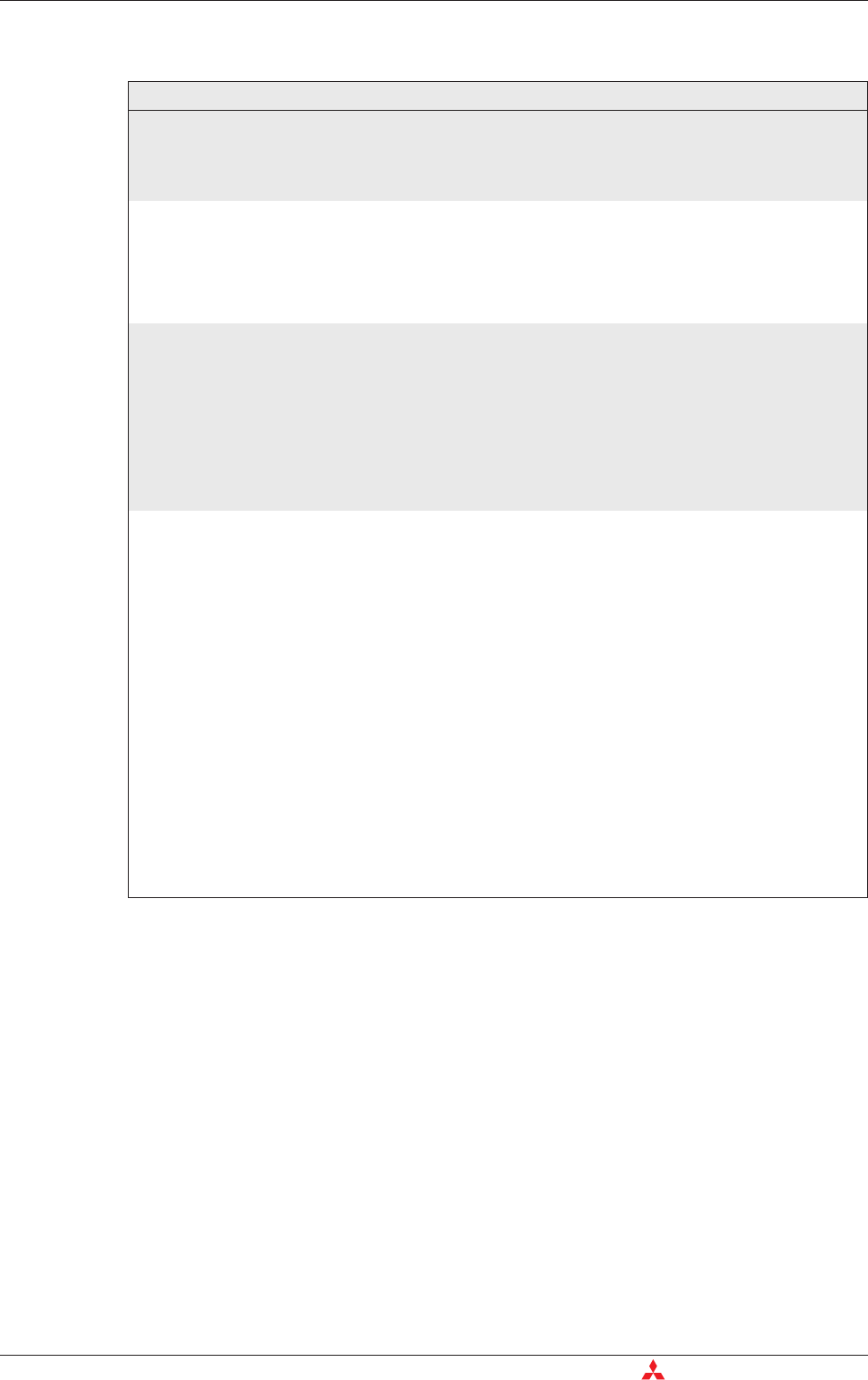
Retrieving Internet E-Mail (POP3)
AT Commands MIM-A01 Appendix
8-18 MITSUBISHI ELECTRIC
AT+T Send="POP3;..."
AT+T Send="POP3; Dial: Number;PPPUser: ISP user;PPPPassword: ISP-PW; Flags:Flag;
Username: Mailbox; Password: MailPW; POP3MailServer: POP3server“
>START
><CTRL>+<Z>
This command tests the specified mailbox (POP3) and starts retrieving email, if necessary.
Each fully downloaded message is deleted from the POP3 server.
If e-mails are stored in the memory of the modem, the red Mail-in LED on the modem lights up.
IMPORTANT!
Because this is a send command, a prompt also appears here after you enter the
command. To start retrieving e-mail, press ENTER followed by CTRL+Z.
If you press ESC the parameters are saved but no POP3 query will be executed.
Number:
Access number of the Internet service provider.
Enter characters which can be dialled (0-9,*,#, comma) only.
ISP user:
PPP user name to dial into the Internet provider.
ISP-PW:
PPP password.
Flag:
Ifyouindicate “d”,themessageswillnot bedeletedbytheserverafter theyareretrieved.
Mailbox:
User name of the mailbox (POP3) for logging into the mail server.
MailPW:
Mailbox password.
POP3serve:
Host nameor IP addressof the POP3mail server thatholds the message,for exam
-
ple, mail.example.com.
Example:
The mailbox Smith (password: John) is retrieved from the mail server mail.provider.com.
For PPP login, the user name JSmith and password Petsname are used:
AT+T Send = “POP3; Dial: 2345678; PPPUser: JSmith; PPPPassword: Petsname;
Username: Smith; Password: John;
POP3MailServer: mail.example.com”
>START
><CTRL>+<Z>
Modem reply:
OK
* DetectedMails: Number1 Number of messages detected in the mailbox
* DetectedSize: Size1 Size of detected messages
* ReceivedMails: Number2 Number of received messages
* ReceivedSize: Size2 Size of messages received
Since the configuration parameters are only necessary when you first configuration and are optional
after this, you can start continuous mail retrieval with the following short command:
AT+T Send = "POP3"
><CTRL>+<Z>


















