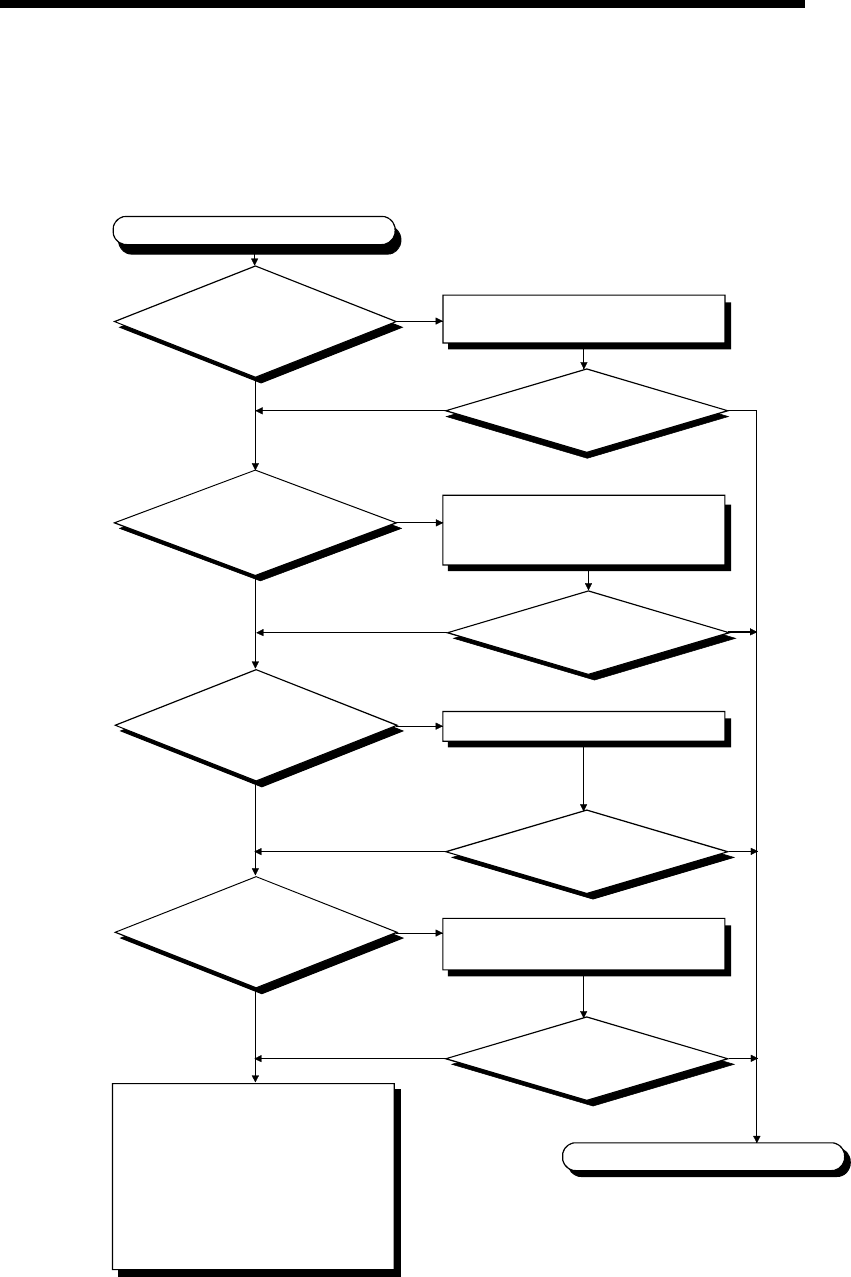
11 - 3 11 - 3
MELSEC-Q
11 TROUBLESHOOTING
11.2.2 Flowchart for when the "MODE" LED is not turned on
The following shows the flowchart to be followed when the "MODE" LED of the CPU
module does not turn on at PLC power-on.
YES
"MODE" LED is not turned on.
Is the power
supply for all the power
supply modules turned on?
Is the wiring of the power supply
module correct?
Check the wire and turn on the
power supply.
Is the "POWER"
LED for the power supply module
turned on?
Exchange the power supply module,
and confirm if "POWER" LED is
turned on.
Connect the extension cable properly.
Completion
NO
YES
NO
YES
YES
NO
NO
NO
YES
YES
Is the
extension cable
connected properly?(Isn't IN
connected to IN or OUT
connected to
OUT?)
Can "MODE" LED
be turned on?
Can "MODE" LED
be turned on?
NO
Set the RESET/L. CLR switch in the
neutral position.
NO YES
Is the CPU module
RESET/L. CLR switch in
the neutral position?
"RESET" position
Neutral position
Can "MODE" LED
be turned on?
Can "MODE" LED
be turned on?
Hardware fault
Check operations in the order
starting from the minimum system.
If the module will not work,
please consult your local Mitsubishi
service center or representative,
explaining a detailed description
of the problem.


















