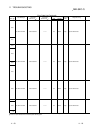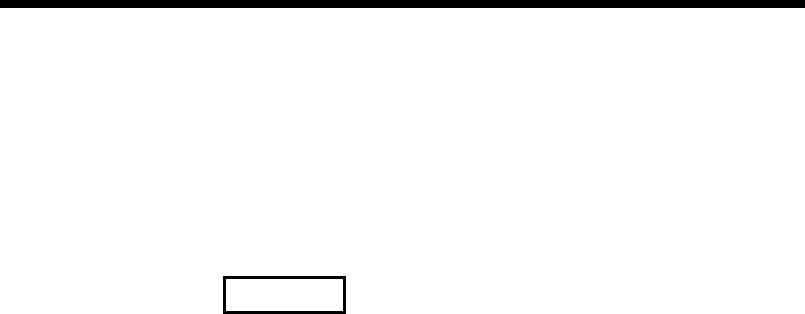
11 - 18 11 - 18
MELSEC-Q
11 TROUBLESHOOTING
11.3 Error Code List
If a fault occurs when the PLC power supply is switched on, when the CPU is switched
from STOP to RUN or during RUN, the High Performance model QCPU displays an
error (on the LED) using the self-diagnostic function and stores the error information
into the special relays SM and special registers SD.
REMARK
For the error code (4000
H
to 4FFF
H
) developed upon a request for general data
processing from the GX Developer, intelligent function module or network system,
refer to Appendix 1.
11.3.1 Procedure for reading error codes
When an error occurs, the error code and error message can be read by the GX
Developer Version 4 or later.
The procedure for reading error codes by the GX Developer is as follows.
1) Start the GX Developer.
2) Connect the CPU module to the personal computer.
3) Select [Online] - [Read from PLC] Menu by the GX Developer, and also read the
project from the High Performance model QCPU.
4) Select the [Diagnostics] - [Diagnostics PLC] Menu.
5) Click the "Error Jump" button in the PLC diagnostics dialog box to display the error
code and error message.
6) Select the [Help] - [PLC error] Menu, and confirm the content of the applicable error
code.
For details of the GX Developer operating method, refer to the applicable the GX
Developer Operating Manual.