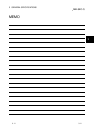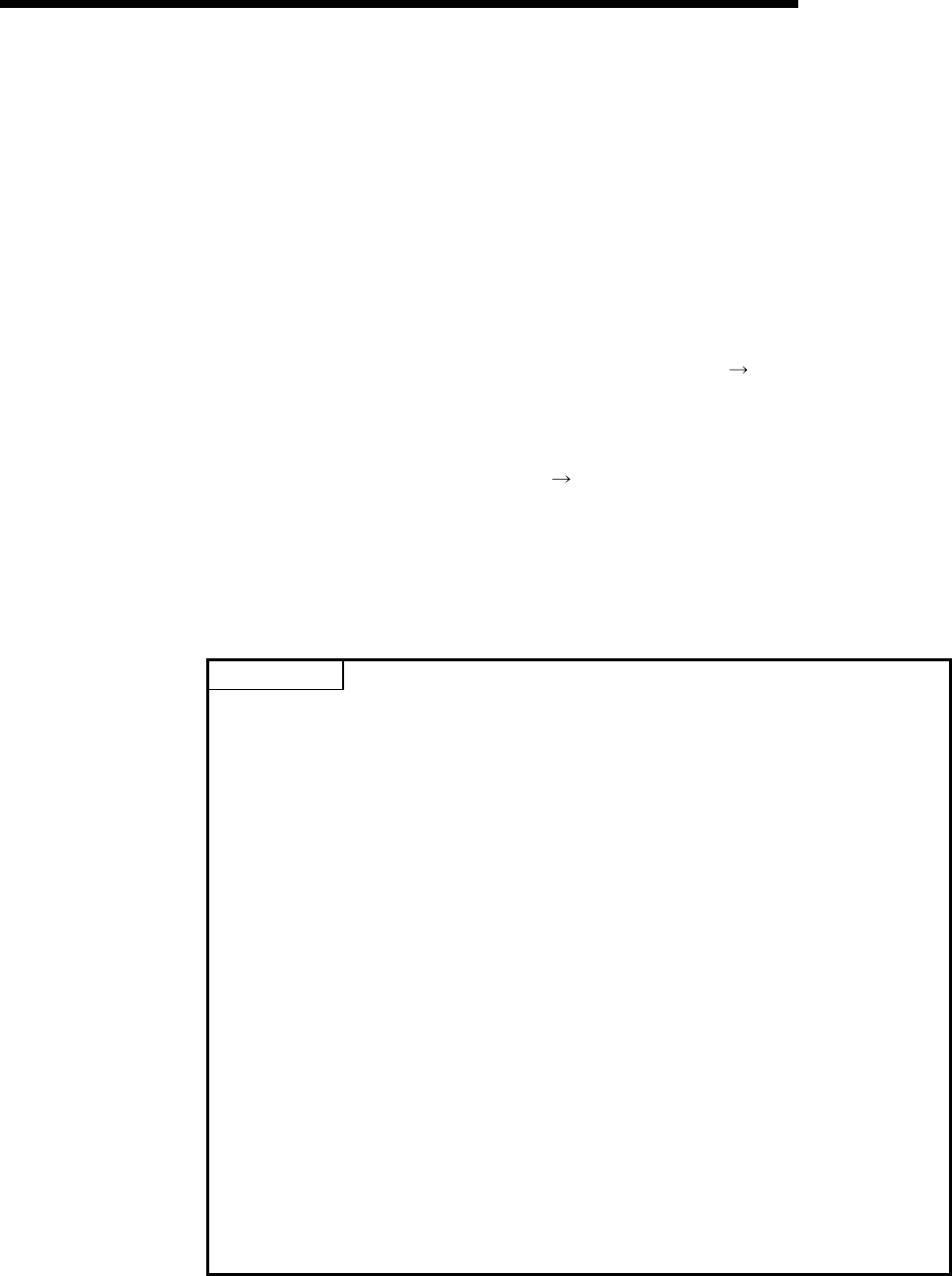
4 - 7 4 - 7
MELSEC-Q
4 HARDWARE SPECIFICATION OF THE CPU MODULE
4.3 Switch Operation After Writing in Program
When writing a program into the CPU module, do not turn off the system protect set
switch SW1 in advance (When the switch is turned off, the system will not be
protected).
(1) When a program is written while CPU module is stopped:
When a program is written while the CPU module is stopped, operate the switch
in the order shown below.
1) RUN / STOP switch : STOP
"RUN" LED: Turns off CPU module in stop status
Write a program.
2) RESET / L.CLR switch : Tilt this switch to RESET once, and return it to the
original center position.
3) RUN / STOP switch : STOP
RUN
"RUN" LED: Turns on CPU module in running status
(2) When a program is written while CPU module is running:
When a program is written while the CPU module is running, the switch need not
be operated.
POINTS
(1) Even if the RUN/STOP switch is set to RUN immediately after a program is
written when the CPU module is in the stop status, CPU module will not come
into RUN status.
When the CPU module is reset with the RESET / L.CLR switch and the
RUN/STOP switch is set to RUN after a program has been written, the CPU
module can be brought into RUN status.
(2) If the CPU module is desired to be brought into RUN status without resetting it,
operate the RUN/STOP switch from STOP to RUN, RUN to STOP, and STOP
to RUN in that order.
After the seconds STOP to RUN switch operation, the CPU module is brought
into RUN status.
(3) When a program is written while the CPU module is running in boot operation,
the program written during the running is written into the program memory.
After a program has been written while the CPU module is running, write the
program also into the boot original memory. Failure to write a program into the
boot original memory will run an old program at the time of the next boot
operation.
(For details of the boot operation, refer to the High Performance model QCPU
(Q mode) User's Manual (Function Explanation, Program Fundamentals) ).