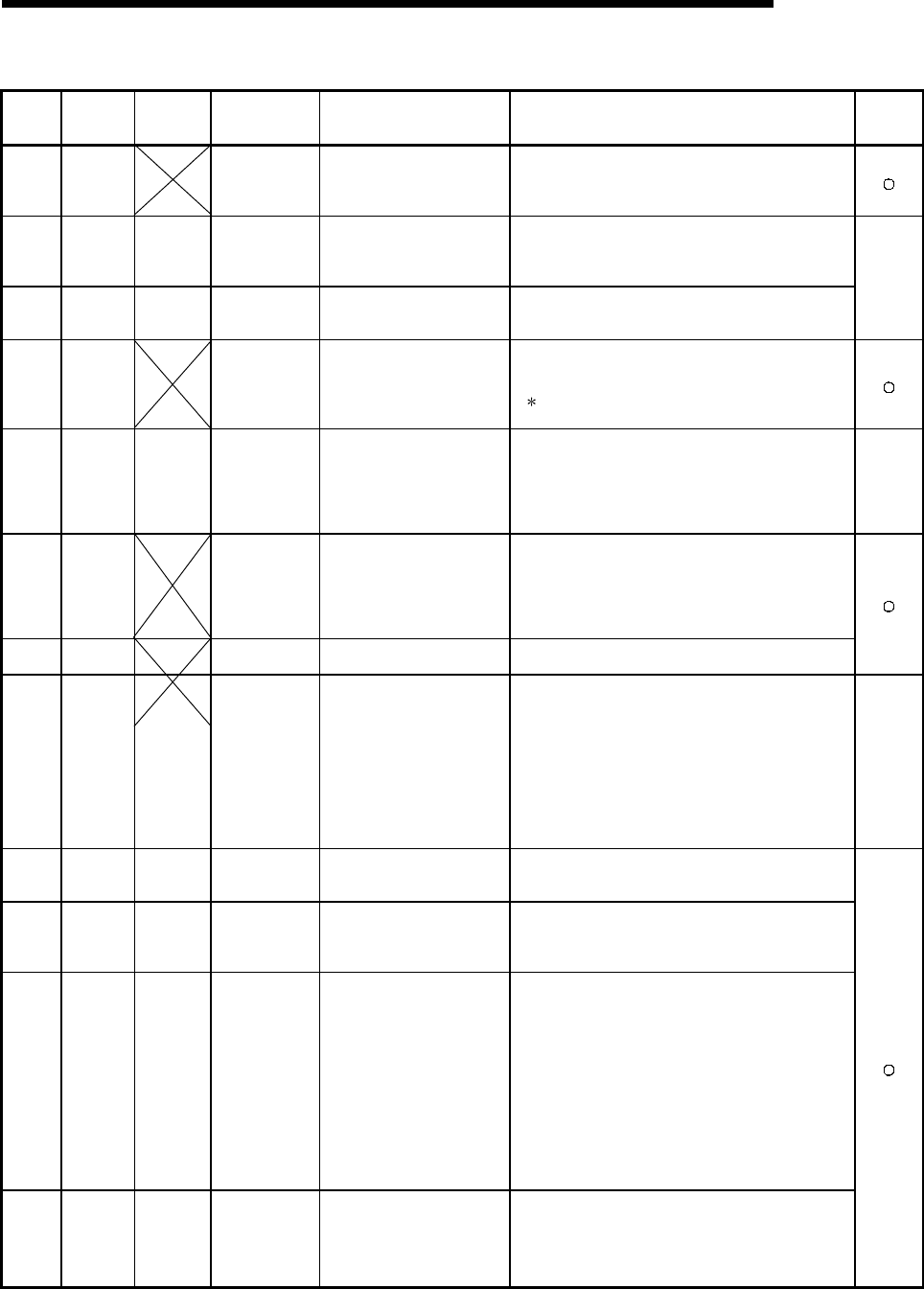
11 - 55 11 - 55
MELSEC-Q
11 TROUBLESHOOTING
Special Relay List (Continued)
ACPU
Special
Relay
Special
Relay after
Conversion
Special
Relay for
Modification
Name
Meaning
Details
Applicable
CPU
M9061 SM1061
Sub program 3 P,
I set request
OFF : Other than when P, I set
being requested
ON : P, I set being requested
• Provides P, I set request after transfer of the other
program (for example subprogram when main program is
being run) is complete during run. Automatically switched
off when P, I setting is complete.
M9065 SM1065 SM711
Divided
processing
execution
detection
OFF : Divided processing not
underway
ON : During divided processing
• Turned on when canvas screen transfer to
AD57(S1)/AD58 is done by divided processing, and
turned off at completion of divided processing.
M9066 SM1066 SM712
Divided
processing
request flag
OFF : Batch processing
ON : Divided processing
• Turned on when canvas screen transfer to
AD57(S1)/AD58 is done by divided processing.
QnA
M9070 SM1070
A8UPU/A8PUJre
quired search
time
OFF : Read time not shortened
ON : Read time shortened
• Turned ON to shorten the search time in the
A8UPU/A8PUJ.
(In this case, the scan time is extended by 10 %.)
The A8UPU/A8PUJ cannot be used in the
QCPU/QnACPU special relays.
M9081 SM1081 SM714
Communication
request
registration area
BUSY signal
OFF : Empty spaces in
communication request
registration area
ON : No empty spaces in
communication request
registration area
• Indication of communication enable/disable to remote
terminal modules connected to the MELSECNET/MINI
master, A2C or A52G.
QnA
M9084 SM1084 Error check
OFF : Error check executed
ON : No error check
• It is set whether the error checks below are performed or
not when the END instruction is processed (to set the
END instruction processing time).
• Check for breakage of fuse.
• Collation check of I/O unit
• Check of battery
M9091 SM1091
Instruction error
flag
OFF : No error
ON : Error
• Set when an operation error detail factor is stored at
SD1091, and remains set after normal status is restored.
M9094 SM1094 SM251 I/O change flag
OFF : Replacement
ON : No replacement
• After the head address of the required I/O module is set
to SD251, switching SM251 on allows the I/O module to
be changed in online mode. (One module is only allowed
to be changed by one setting.)
• To be switched on in the program or peripheral device
test mode to change the module during CPU RUN. To be
switched on in peripheral device test mode to change the
module during CPU STOP.
• RUN/STOP mode must not be changed until I/O module
change is complete.
QnA
M9100 SM1100 SM320
Presence/absenc
e of SFC
program
OFF : SFC programs not used
ON : SFC programs used
• Turned on if the SFC program is registered, and turned
off if it is not.
M9101 SM1101 SM321
Start/stop SFC
program
OFF : SFC programs stop
ON : SFC programs start
• Should be turned on by the program if the SFC program
is to be started. If turned off, operation output of the
execution step is turned off and the SFC program is
stopped.
M9102 SM1102 SM322
SFC program
start status
OFF : Initial Start
ON : Continue
• Selects the starting step when the SFC program is
restarted using SM322.
ON: All execution conditions when the SFC program
stopped are cleared, and the program is started
with the initial step of block 0.
OFF: Started with the step of the block being executed
when the program stopped.
• Once turned on, the program is latched in the system and
remains on even if the power is turned off.
Should be turned off by the sequence program when
turning on the power, or when starting with the initial step
of block 0.
M9103 SM1103 SM323
Presence/absenc
e of continuous
transition
OFF : Continuous transition not
effective
ON : Continuous transition
effective
• Selects consecutive or step-by-step transfer of steps of
which transfer conditions are established when all of the
transfer conditions of consecutive steps are established.
ON: Consecutive transfer is executed.
OFF: One step per one scan is transferred.


















