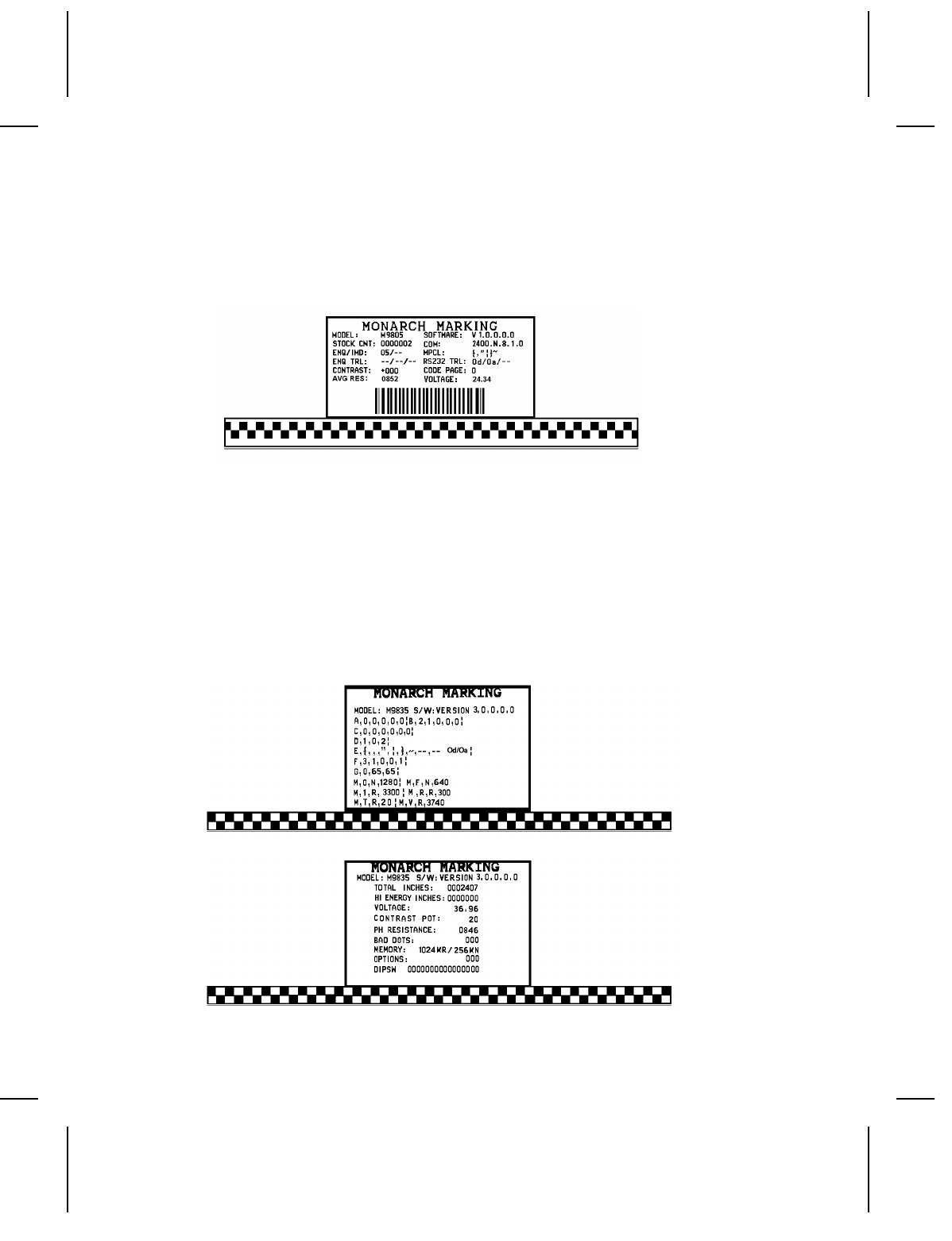
Using the 9805 Printer
To print a test label, press PAUSE (ENTER/PAUSE) and then
press FEED (FEED/CUT). You will see:
The test label shows the model number, software version, total
number of inches printed, voltage, print contrast, printhead
resistance, code page, MPCL control characters, ENQ and RS232
characters.
Using the 9820/9830/9835/9840 Printers
To print test labels, press FEED (FEED/CUT) and PAUSE
(ENTER/PAUSE) at the same time. Hold for one second and
release. You will see:
Diagnostics and Errors
8-3


















