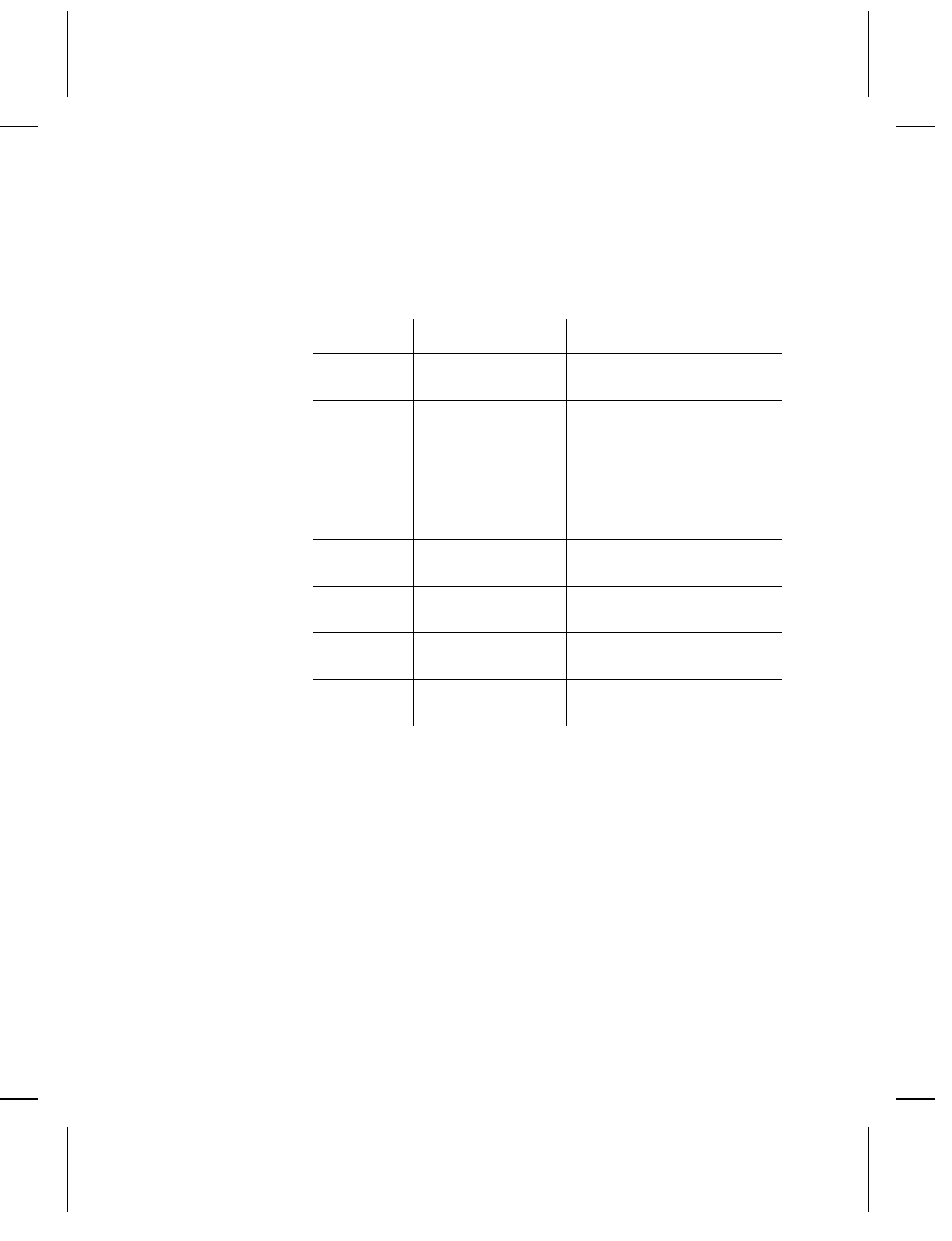
C1. C Constant Text Field.
C2. row For monospaced fonts, distance from bottom of print area to
the pivot point. For proportionally spaced fonts, distance from
bottom of print area to baseline of characters in the field.
(Bottom exits the printer first.)
Printer Unit of Measure Row or
End Row
Column or
End Column
9403
English (1/100 inch)
Metric (1/10 mm)
203 dpi Dots
0-599
0-1523
0-1217
0-199
0-507
0-405
9805
English (1/100 inch)
Metric (1/10 mm)
203 dpi Dots
0-599
0-1523
0-1217
0-399
0-1015
0-811
9820
9830
English (1/100 inch)
Metric (1/10 mm)
203 dpi Dots
0-1199
0-3047
0-2435
0-399
0-1015
0-811
9835
English (1/100 inch)
Metric (1/10 mm)
203 dpi Dots
0-1599
0-4063
0-3247
0-399
0-1015
0-811
9840
English (1/100 inch)
Metric (1/10 mm)
203 dpi Dots
0-1599
0-4063
0-3247
0-399
0-1015
0-811
9840
English (1/100 inch)
Metric (1/10 mm)
300 dpi Dots (optional)
0-1199
0-3047
0-3599
0-399
0-1015
0-1199
9850
English (1/100 inch)
Metric (1/10 mm)
203 dpi Dots
0-1599
0-4063
0-3247
0-399
0-1015
0-811
9850
English (1/100 inch)
Metric (1/10 mm)
300 dpi Dots
0-1199
0-3047
0-3599
0-399
0-1015
0-1199
C3. column Distance from the lower left edge of the print area to the pivot
point. Use the previous table for values.
C4. gap Number of dots between characters. Range:
0-99
dots.
Any number other than
0
or the default number affects your
field width. Default spacing:
Standard
3 dots
Reduced
1 dot
Bold
3 dots
OCRA-like
3 dots
CG Triumvirate Bold
varies with each letter
CG Triumvirate
varies with each letter
3-22
Defining Fields


















