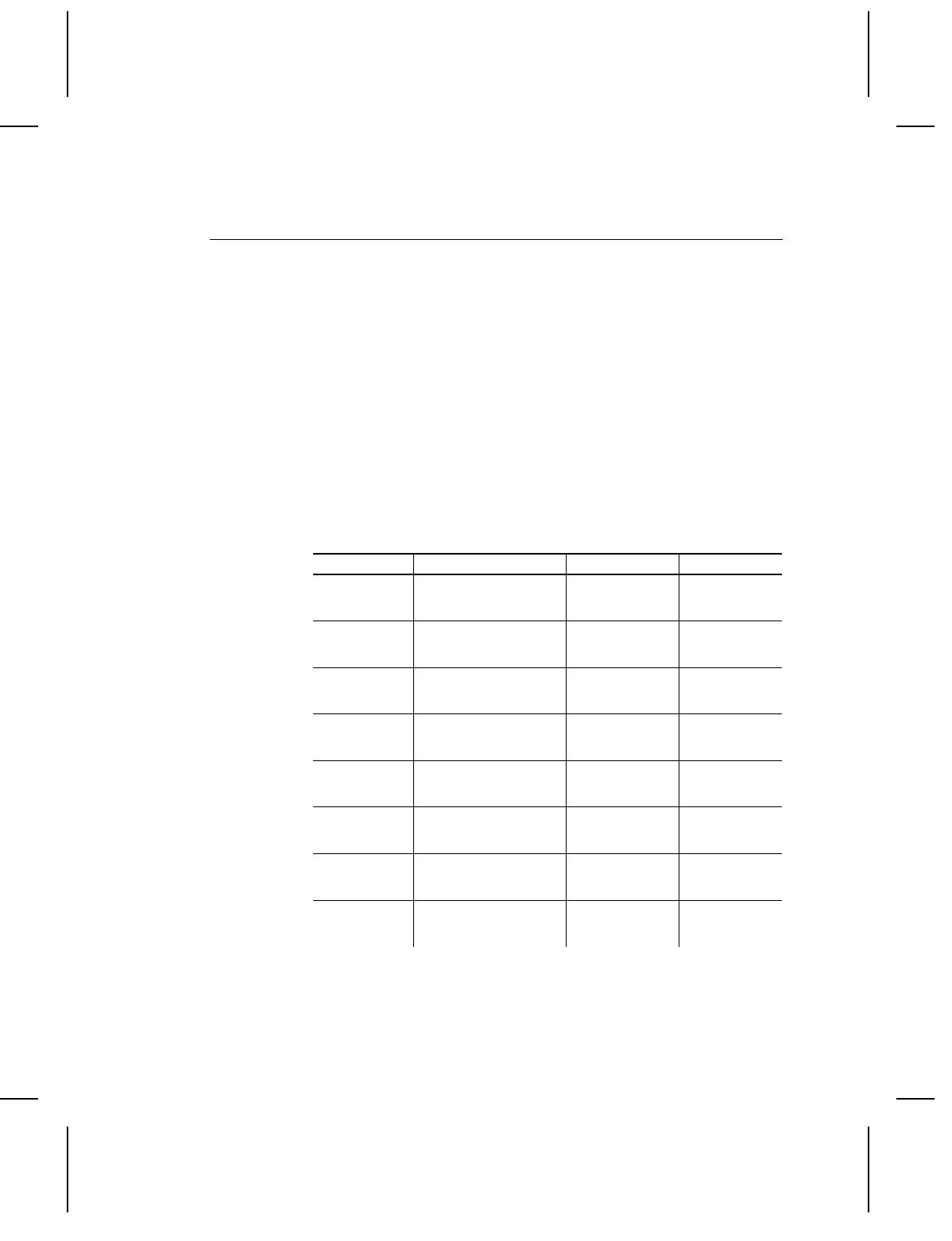
Defining the Format Header
A Format Header begins a format file.
Syntax
{F,format#,action,device,measure,length,
width,"name" p
F1. F Format Header.
F2. format# Numberfrom
0-999
(
0-99
for 9403/9805) to identify the format.
F3. action Enter
A
to add a new format to the printer.
F4. device Format storage device. Options:
F
Flash (only available for 9403 V2.0 or greater,
saved when printer is turned off.)
N
Non-volatile RAM
R
Volatile RAM
F5. measure Unit of measure. See the following table. Options:
Printer Unit of Measure Supply Length Supply Width
9403
English (1/100 inch)
Metric (1/10 mm)
203 dpi Dots
75-600
191-1524
152-1218
75-200
191-508
152-406
9805
English (1/100 inch)
Metric (1/10 mm)
203 dpi Dots
100-600
254-1524
203-1218
120-400
305-1016
244-812
9820
9830
English (1/100 inch)
Metric (1/10 mm)
203 dpi Dots
50-1200
127-3048
102-2436
120-400
305-1016
244-812
9835
English (1/100 inch)
Metric (1/10 mm)
203 dpi Dots
50-1600
127-4064
102-3248
75-400
191-1016
152-812
9840
English (1/100 inch)
Metric (1/10 mm)
203 dpi Dots
32-1600
82-4064
65-3248
75-400
191-1016
152-812
9840
English (1/100 inch)
Metric (1/10 mm)
300 dpi Dots (optional)
32-1200
82-3048
65-3600
75-400
191-1016
152-1200
9850
English (1/100 inch)
Metric (1/10 mm)
203 dpi Dots
32-1750
82-4445
65-3552
75-400
191-1016
152-812
9850
English (1/100 inch)
Metric (1/10 mm)
300 dpi Dots
32-1200
82-3048
65-3600
75-400
191-1016
152-1200
3-2
Defining Fields


















