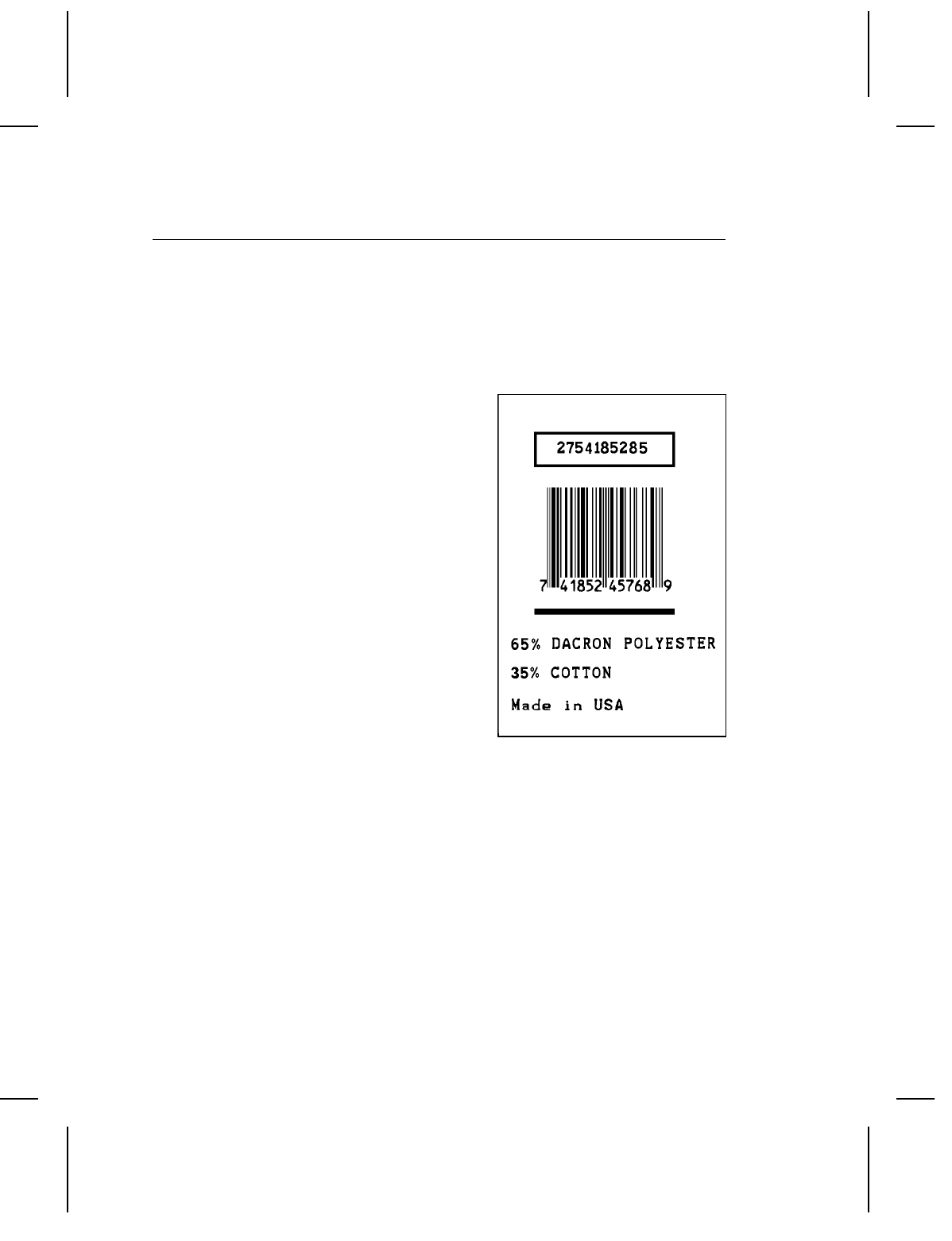
Sample Data Entry Format Packet
This packet for the 9403, 9835, or 9840 printers use Options 5
(Data Entry Sources) and 20 (Data Entry Prompts). After the
printer receives the format packet, the operator can go into Batch
Entry Mode at the printer and enter the batch data.
{F,1,A,R,E,300,200,"TEXTILES" p
T,1,10,V,250,50,0,1,1,1,B,C,0,0,0 p
R,20,"PART NUMBER:" p
R,5,K p
B,2,12,V,150,40,1,2,80,7,L,0 p
R,20,"UPC NUMBER:" p
R,5,K p
D,3,20 p
R,20,"FIBER#1:" p
R,5,K p
D,4,3 p
R,20,"PERCENTAGE:" p
R,5,K p
T,5,30,V,80,10,0,1,1,1,B,L,0,0,0 p
R,1," % " p
R,4,3,1,20,5,1 p
R,4,4,1,3,1,1 p
R,5,N p
D,6,20 p
R,20,"FIBER #2:" p
R,5,K p
D,7,3 p
R,20,"PERCENTAGE:" p
R,5,K p
T,8,30,V,65,10,0,1,1,1,B,L,0,0,0 p
R,1," % " p
R,4,6,1,20,5,1 p
R,4,7,1,3,1,1 p
R,5,N p
C,30,10,0,1,1,1,B,L,0,0,"MADE IN USA",0 p
L,S,110,30,110,150,10," " p
Q,240,30,270,150,3," " p }
Depending on the operator-entered batch data, a label similar to
this one prints.
Samples
A-13


















