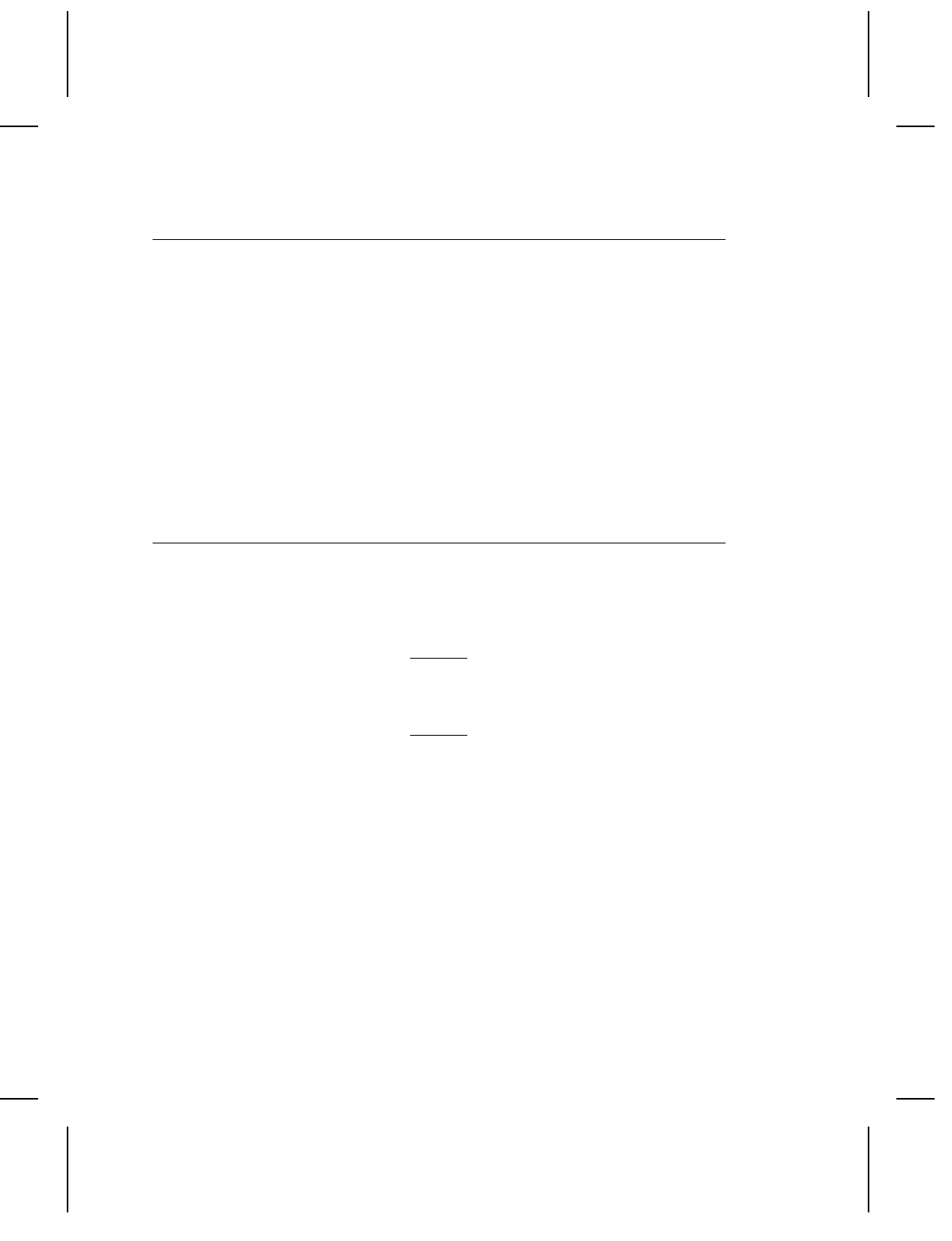
Using Parallel Communications
If your printer supports parallel communications, the parallel port
is IEEE-1284 or Centronics® mode. You can set which mode to
use by changing a DIP switch or by using the control panel.
Refer to your Operator’s Handbook for DIP switch settings and
control panel information. The communication settings are
automatically configured for you. There are no operator settings
required. We recommend waiting at least two seconds (or longer)
when switching between the serial and parallel ports to send data,
because data may be lost. Be careful when using print spoolers,
because data transmission occurs in the background of the
operating system. This makes data transmission completion
difficult to determine when switching between ports.
Using Autobaud
You can use the autobaud feature to automatically set the
printer’s baud rate, parity, data bits, and stop bits to match the
host’s. Autobaud overrides the DIP switch settings and the
values in the communication settings packet.
Do not send any data to the printer before
using autobaud. The 9850 printer does not
support autobaud.
To use autobaud, you must:
1.
Power up the host first and then turn on the printer. Autobaud
only works during the initial power up. Wait 2 to 5 seconds.
2.
After the 9800 series printer’s power LED comes on (or the
9403 printer displays "Print Mode READY"), send a sequence
of 32 alternating @A characters (for a total of 64 characters)
to the printer.
Example
@A@A@A@A@A@A@A@A@A@A@A@A@A@A@A@A@A@A
@A@A@A@A@A@A@A@A@A@A@A@A@A@A
Configuring the Printer
2-3


















