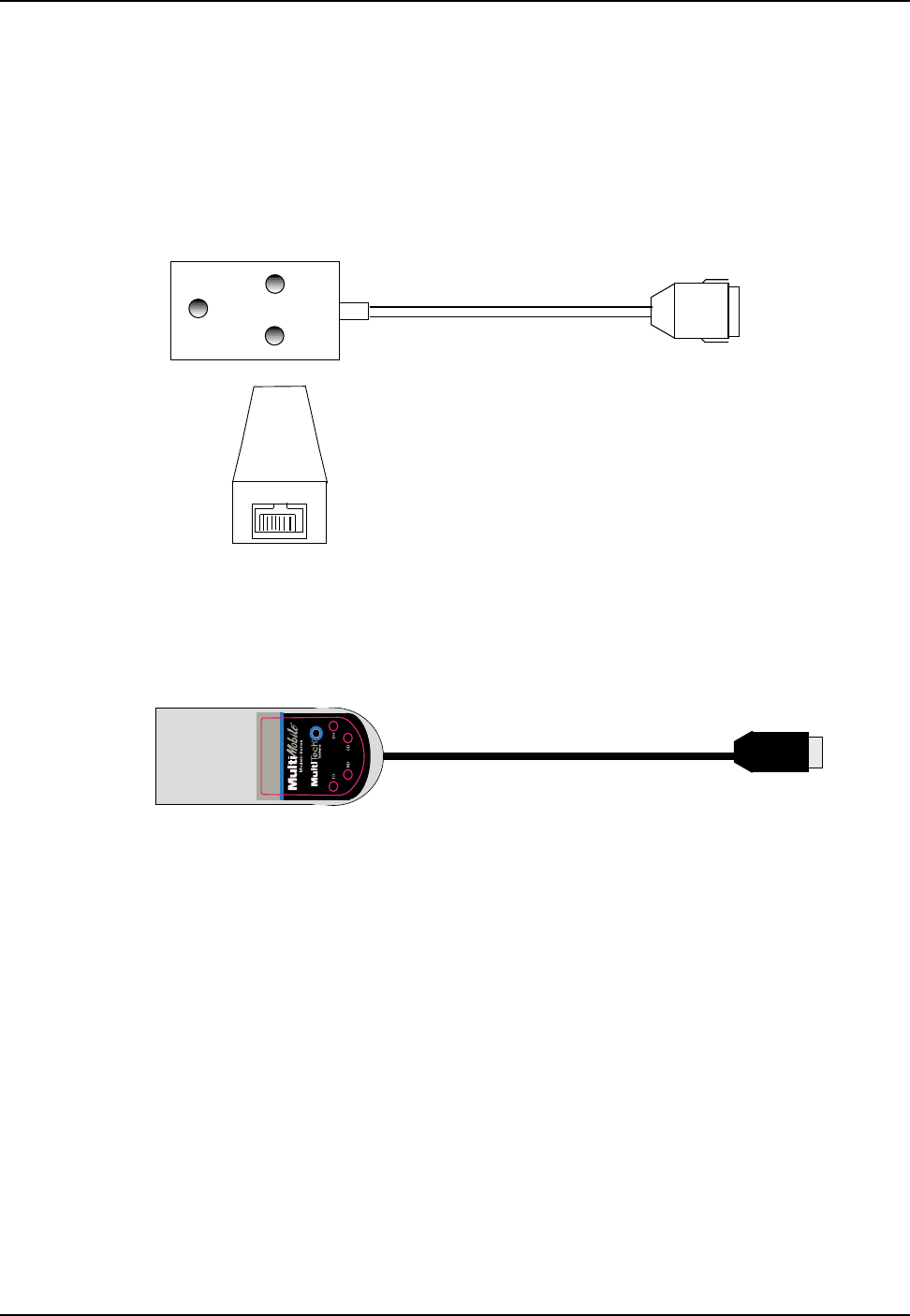
13
Chapter 2 - Quick Start
MT5634ZLX/FE
MT5634ZLX/FE LAM Information
The MT5634ZLX/FE is shipped with two LAMs (Line Access Modules) that are required for
connecting the modem to the Public Switched Telephone Network and to the Ethernet LAN.
The Ethernet LAM (Figure 2-2) connects the MT5634ZLX/FE to the Ethernet LAN. It has a
keyed connector (labeled “Press Down to Release”) at the PC Card side, and an RJ-45
connector at the Ethernet LAN side. The Ethernet LAM has 3 LEDs, labeled Act, 10/100, and
Link.
Act
10/100
Link
PRESS
DOWN
TO
RELEASE
Figure 2-2. The MT5634ZLX/FE Ethernet LAM
The MODEM-LAM (Figure 2-3) is slightly longer than the Ethernet LAM. The MODEM-LAM has
a keyed connector at the PC Card side, and an RJ-11 connector at the PSTN side. The
MODEM-LAM has 4 LEDs, labeled TD, RD, CD, and OH.
Figure 2-3. The MT5634ZLX/FE MODEM-LAM


















