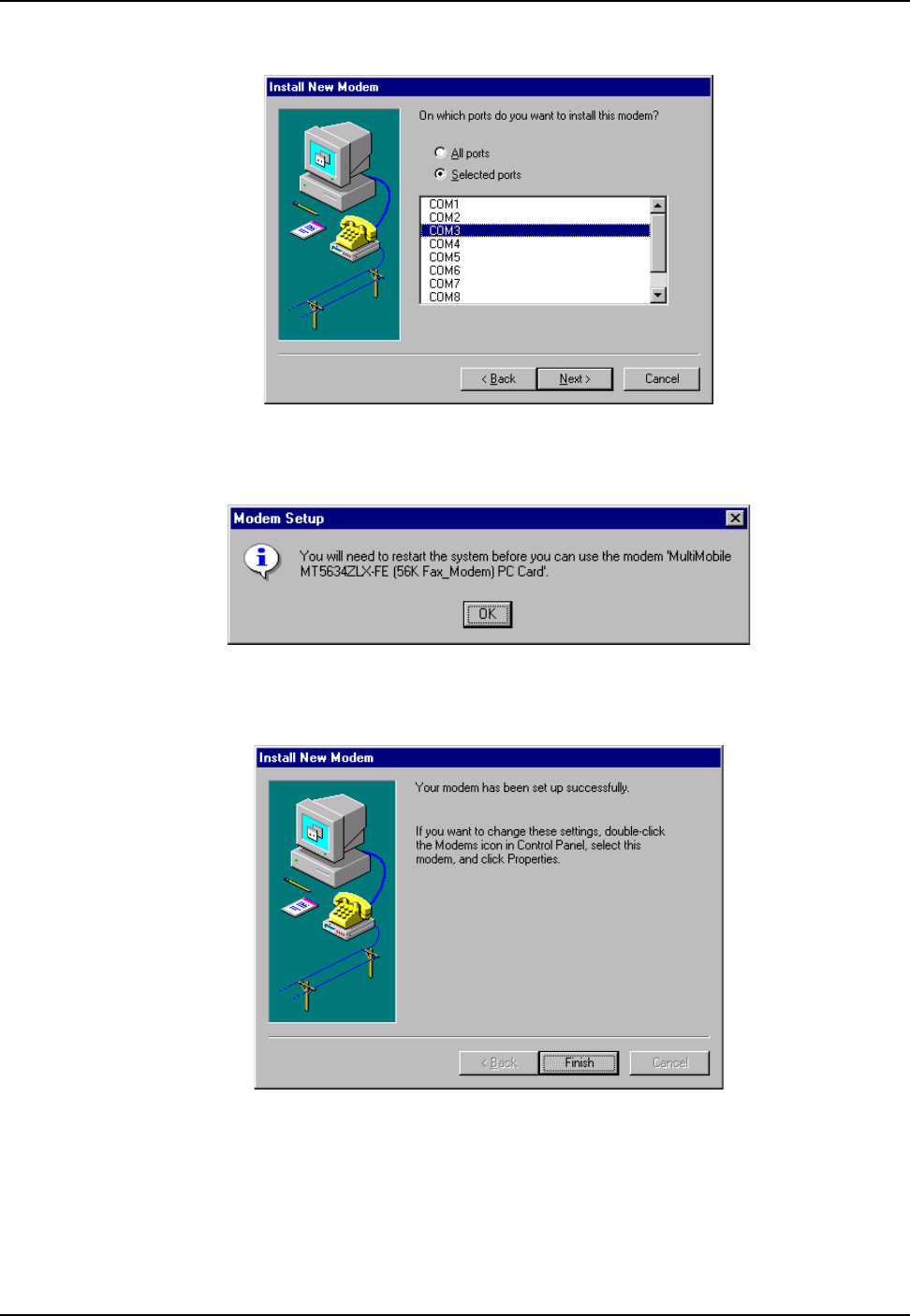
26
MultiMobile User Guide
MT5634ZLX/FE
6. The Install New Modem is displayed asking for the COM port where you want to install the
modem.
Click Next >.
7. Windows installs the modem and then the Modem Setup dialog box is displayed indicating
that you need to restart your PC.
Click OK.
8. The Install New Modem dialog box is displayed indicating that the modem has been set up
successfully.
Click Finish.
9. The Modem Properties dialog box is displayed. Click Close to complete the modem setting.


















