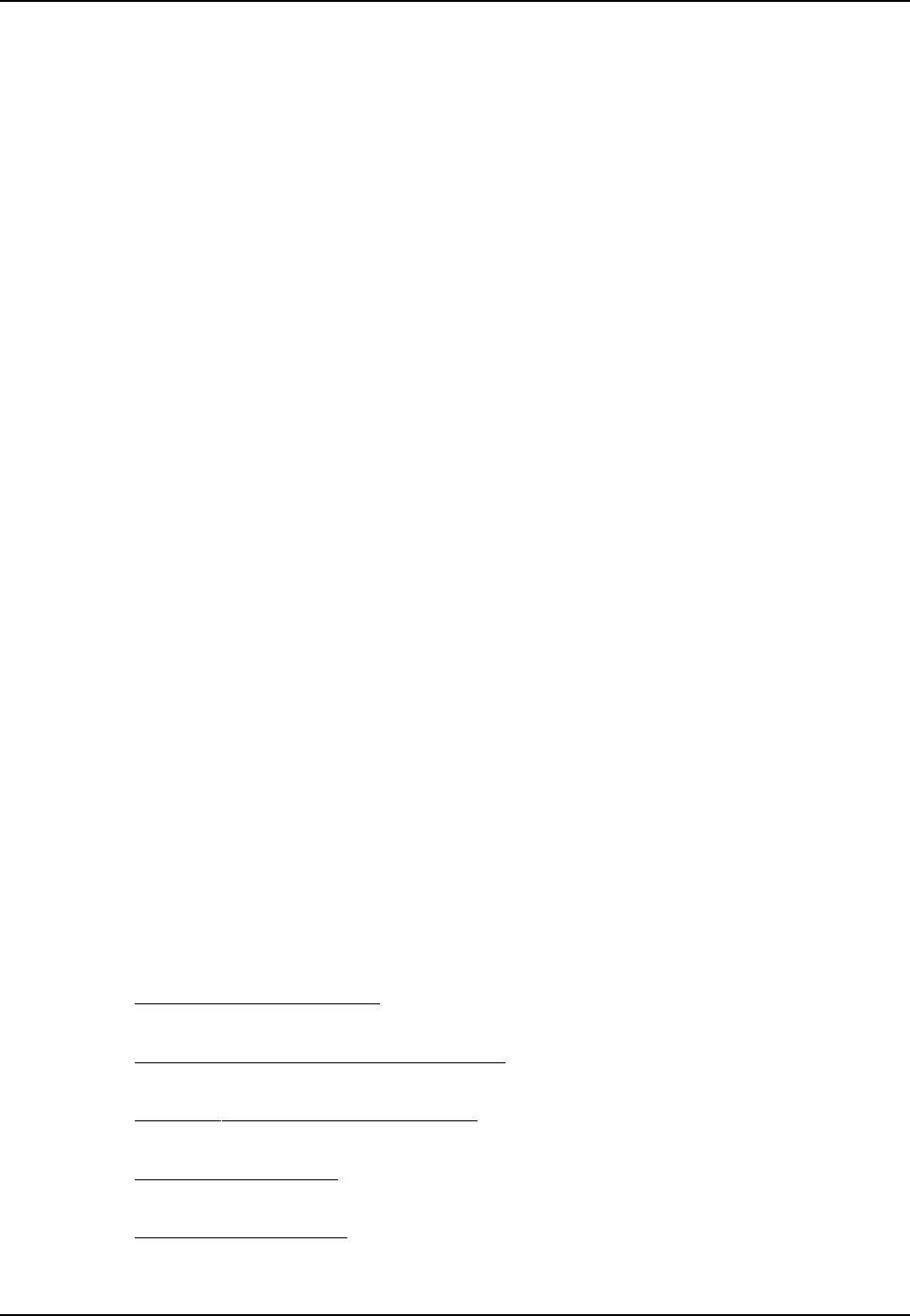
57
Chapter 5 - Troubleshooting
MT5634ZLX/FE
Windows 98
Windows 98 provides a complete "Plug n' Play" System that will automatically recognize and
configure most PC Cards.
As Multifunction PC Cards put a heavy demand on a system's resources, please resolve all
system conflicts, errors, and Windows 98 issues before installing the MT5634ZLX/FE.
In Windows 98, right-click on My Computer, select Properties from the menu, click on the
Device Manager tab, double-click on Ports, then double-click on the Communications Port
your modem is connected to. In the port’s Properties sheet, click on the Resources tab to see
the port’s Input/Output range and Interrupt Request. If another device is using the same address
range or IRQ, it will appear in the Conflicting Device List. Uncheck Use Automatic Settings to
change the port’s settings so they do not conflict with the other device, or select the port the
conflicting device is on and change it instead. If you need to open your computer to change
switches or jumpers on the conflicting device, refer to the device’s documentation.
If the New Hardware Found dialog box doesn't appear.
1. Run REGEDIT.
2. Select HKEY_LOCAL_MACHINE.
3. Select Enum.
4. Select PCMCIA.
5. Highlight the folder MultiMobile-MT5634ZLX-FE-XXXX.
6. Click the Delete key to delete the association.
Windows NT 3.51 and NT 4.0
Windows NT provides support for PC Card (PCMCIA) compatibile systems. Do not run any of the
MT5634ZLX/FE install programs as they are unnecessary for the NT environment. Multifunction
PC Cards put a heavy demand on a system's resources. Please resolve all system conflicts,
errors, and Windows NT issues before installing the MT5634ZLX/FE.
Note: running Windows NT 4.0 with Service Pack 1 may cause some portable PCs to hang up
on Shutdown or Restart. If this occurs, please update to Service Pack 3 (or higher).
Additional References
The World Wide Web is an excellent source of information about modems in general and modem
installation, configuration, and troubleshooting in particular. The following Web sites are good
places to start:
• Costmo’s Other Resources Page:
http://modems.rosenet.net/or/
• Curt’s High Speed Modem Page:
http://elaine.teleport.com/~curt/modems.html
• Data Communications FAQ:
http://www.best.com/~malch/comfaq.html
• The PC Guide:
http://www.pcguide.com
• Multi-Tech Systems, Inc.:
http://www.multitech.com/


















