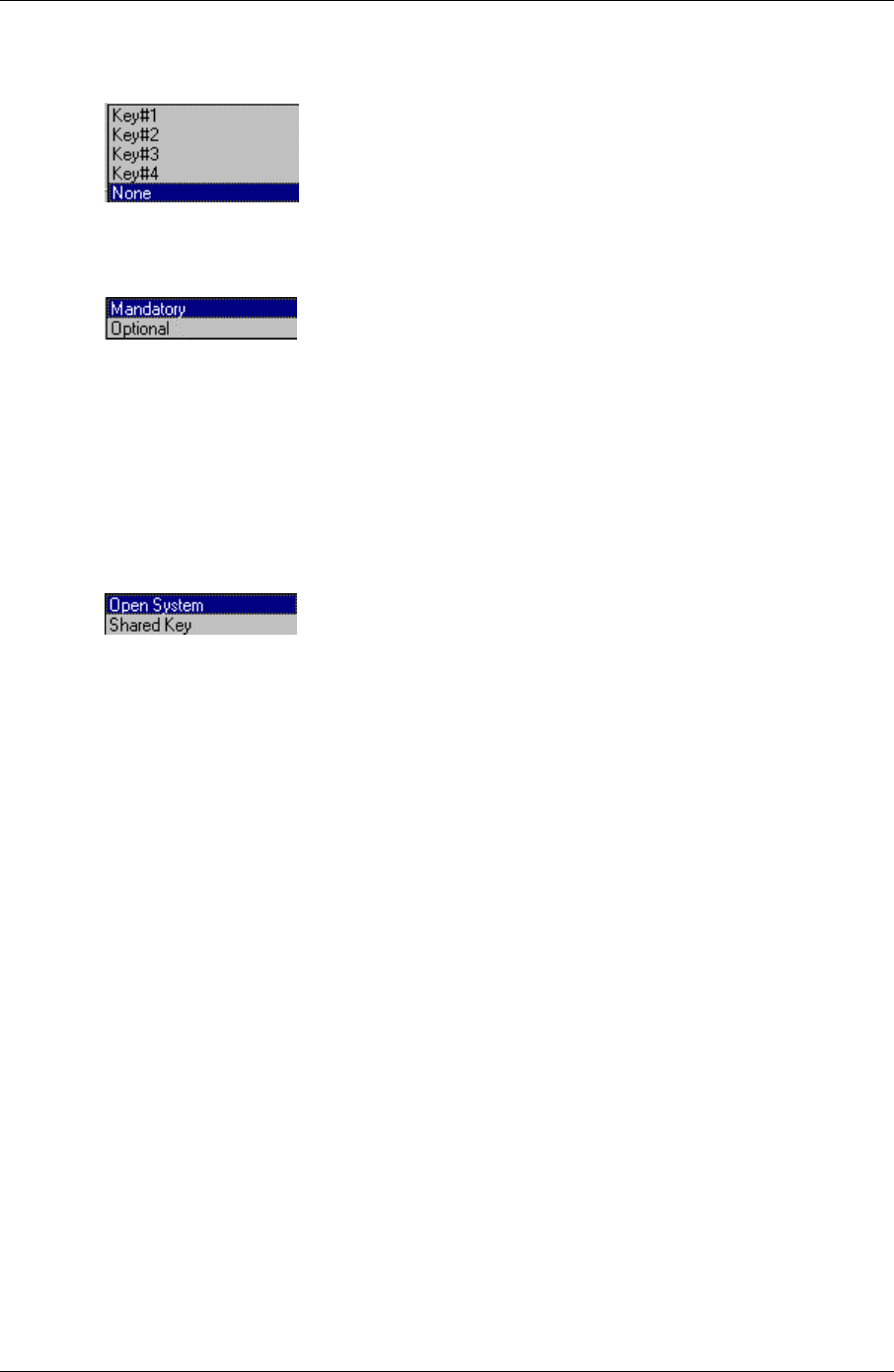
Chapter 3 – Configuration Utility
Multi-Tech Systems, Inc. Wireless Network Adapter User Guide 21
WEP Key to Use
Select a key and then enter the keys in the corresponding fields.
Mode
There are two options. The default is Mandatory.
Mandatory Mode – This mode is the WEP encryption that should be used.
The other station also needs to use WEP encryption in order to establish a
communication with your station. This mode is required for compliance with
the IEEE 802.11b standard.
Optional Mode - This mode allows your station to communicate with other
stations that may or may not use WEP encryption.
Authentication Type
There are two options. The default is Open System.
Open System – If the Access Point is using Open System authentication,
then the wireless adapter will need to be set to the same authentication.
Shared Key – This authentication is available only if WEP encryption is
enabled. Shared Key authentication supports authentication of hosts as either
a member of a group that shares a secret key or a member of those without a
shared secret key. Shared Key authentication requires the use of WEP in order
to share the key without transmitting the secret key in the open.
Apply Change
Click this button to apply any changes made to the fields on this screen.


















