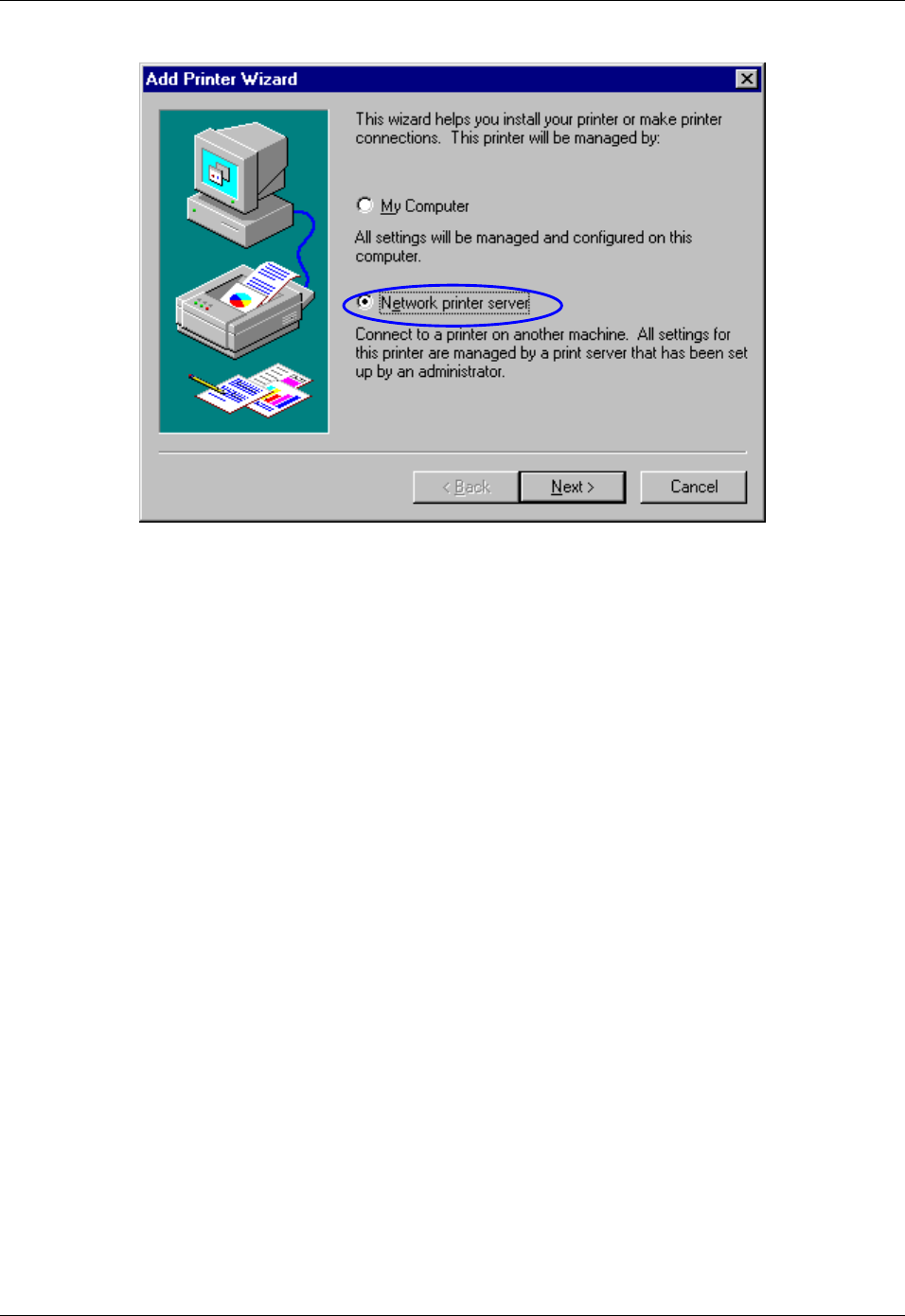
Chapter – Networking Basics
Multi-Tech Systems, Inc. Wireless Network Adapter User Guide 38
• The Add Printer Wizard displays. Click the button next to Network Printer
Server, and then click Next.
• The Choose Network printer. Click Next.
• The Connect to Printer screen displays. Identify the location of the Network
Printer.
If you know the name of the computer and the Share Name of the printer, you
can type it into the Network path or queue name box.
However, it is easier to click the Browse button and navigate to the location of
the printer. Select the desired printer and click OK.
Finish the installation by continuing the Add Printer Wizard normally.
5. You may now use the Network Printer as if it were connected directly to each
computer.
Note: The printer must be turned on for other network computers to use it.


















