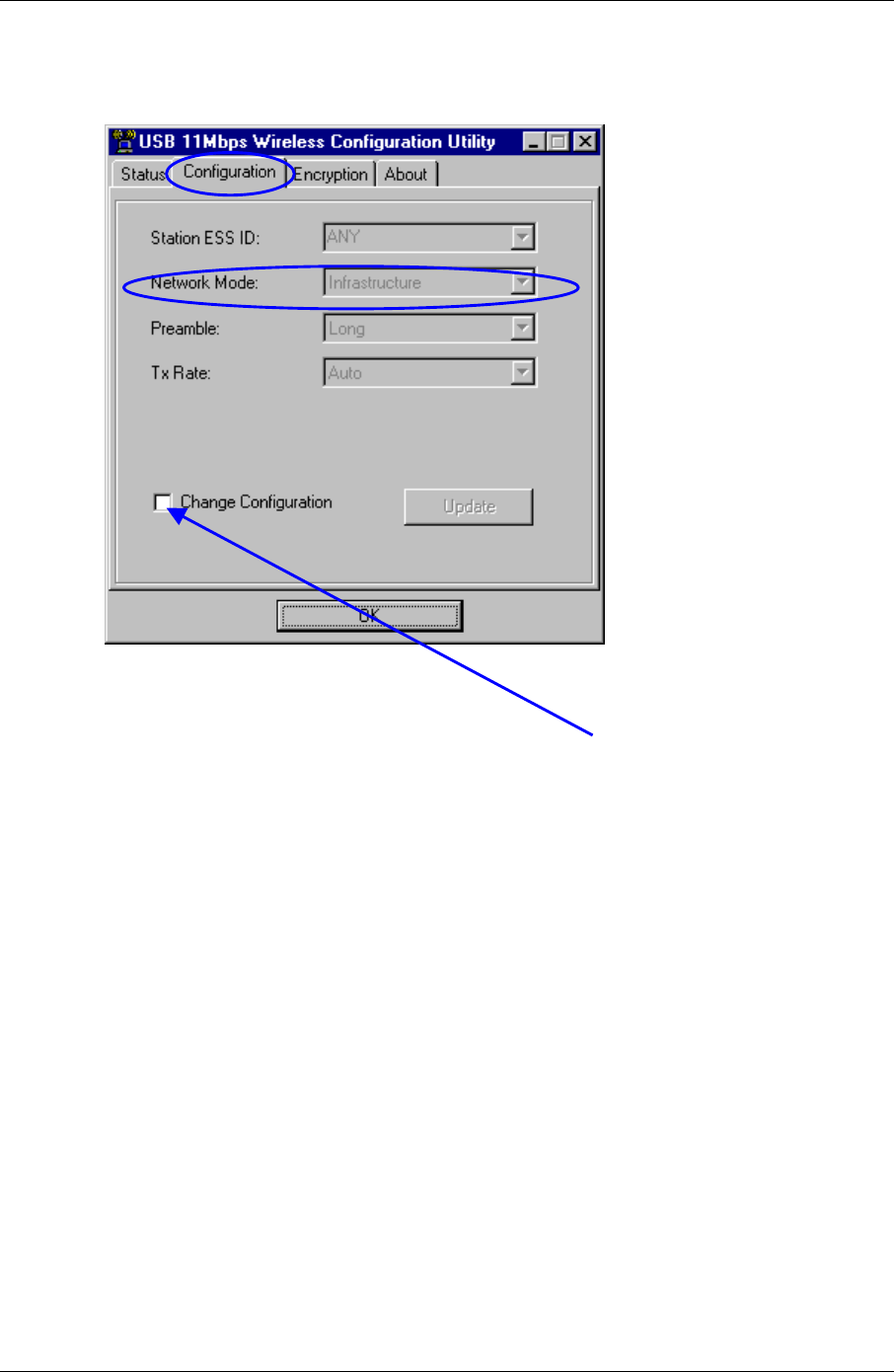
Chapter 4 – Troubleshooting
Multi-Tech Systems, Inc. Wireless Network Adapter User Guide 28
2. The Configuration Utility screen displays. Select the Configuration Tab.
3. Note the setting of Network Mode. It should be set to Infrastructure mode
when there is an Access Point in the network. Otherwise, it should set to Ad
Hoc.
4. To change any settings, check the box labeled Change Configuration, and
then click the arrow in any drop down list box you would like to change.
5. Highlight the desired setting, click the Update button, and then click OK.


















