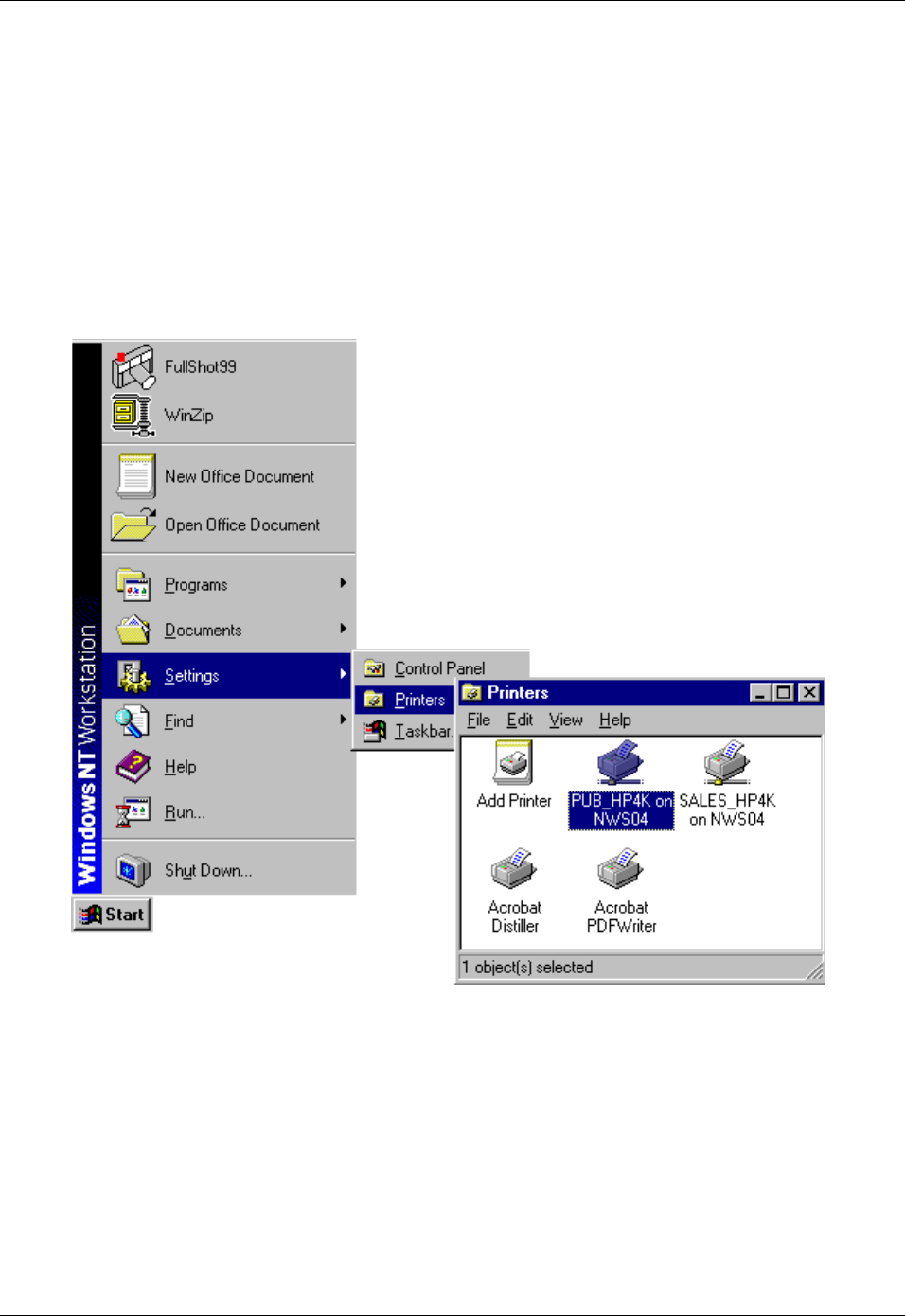
Chapter – Networking Basics
Multi-Tech Systems, Inc. Wireless Network Adapter User Guide 36
3. The File and Print Sharing dialog box displays. Select I want to be able to
allow others to print to my printer(s).
4. Click OK on the File and Print Sharing dialog box.
5. Click OK on the Network dialog box.
Note: Your system may prompt you to provide the Windows 98 installation CD or
to direct Windows to the proper location of the installation files. It may also
prompt you to reboot. Follow any of these directions that may appear.
Selecting a Shared Printer
1. Now that the Shared Printers function is set up, you can share any installed
printers connected to this computer with other computers on your network. Select
Start > Settings > Printers.
2. Right-click on the printer that you want to share with others on the network. Then
select Sharing.


















