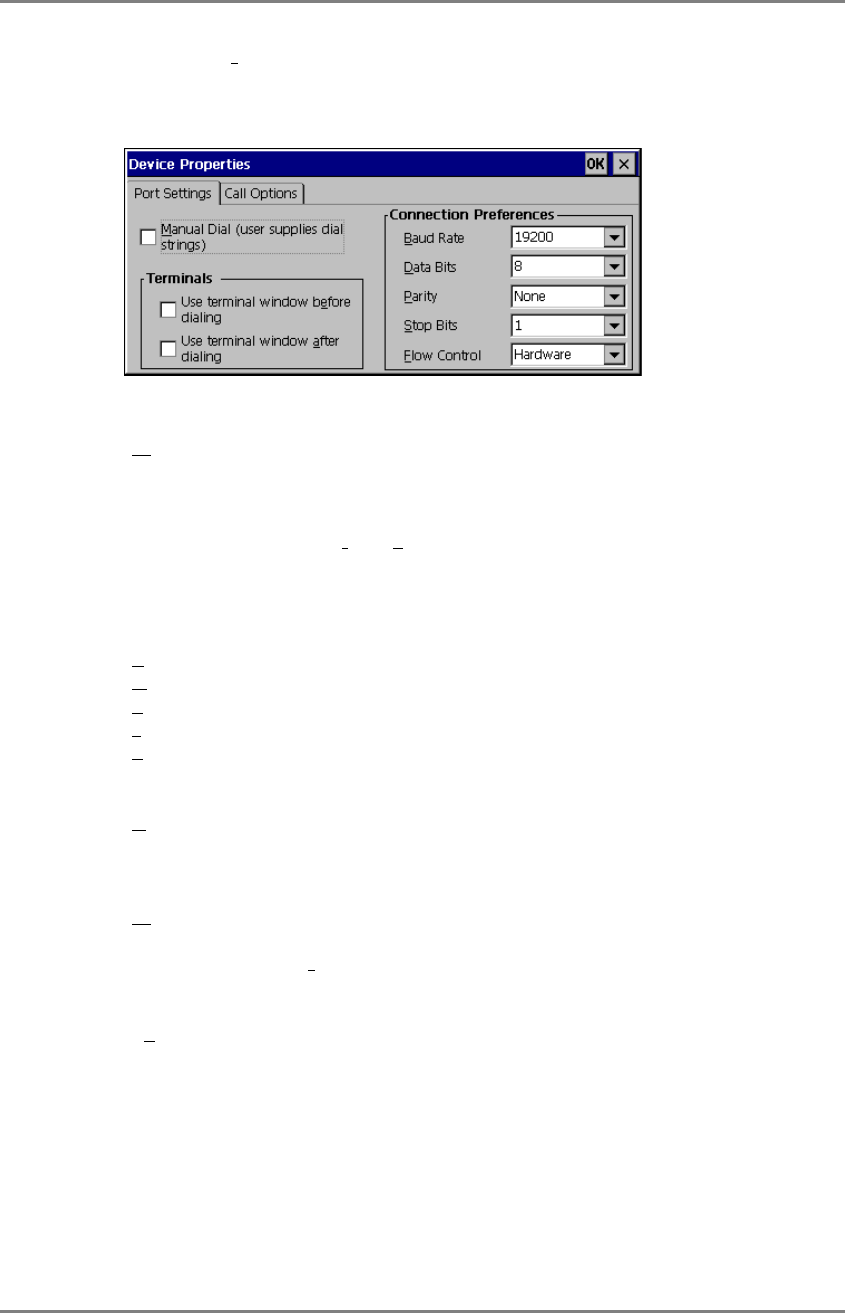
English
3. SETTING UP THE 630LT-GR
43
[Device Configure...]
...................................Click the button the detailed settings of the modem.
(Please refer to the instruction manual of a modem for
settings of the modem.)
[Port Settings] tab
[M
anual Dial (user supplies dial strings)]
...................................Click this box to set up for manual dialing.
[Terminals]
[Use terminal window bef
ore / after Dialing]
...................................Click this box to record terminal window information
before or after dialing.
[Connection Preferences]
[B
aud Rate].........................Set data transmission rate from 110 to 115,200 bps.
[D
ata Bits]...........................Set data bits.
[P
arity]................................Set enabling to check the data's transmission.
[S
top Bits] ...........................Set length of the Stop Bits.
[F
low Control]....................Set Flow Control.
[Call Option] tab
[C
ancel the call if not connected within]
...................................Click the box and set the intervals to the right box
before canceling the connection in case of connection
failure.
[W
ait for dial tone before dialing]
...................................Click to dial after dial tone.
[Wait for credit card t
one]
...................................Click the box and set the intervals before canceling the
connection in use of a credit card for dialing.
[Ex
tra Settings (Special modem commands may be inserted into the dial strings)]
...................................Enter a special modem command if required.
Click [OK] on [Device Properties] when finished. “Terminal Properties” will be
displayed.


















