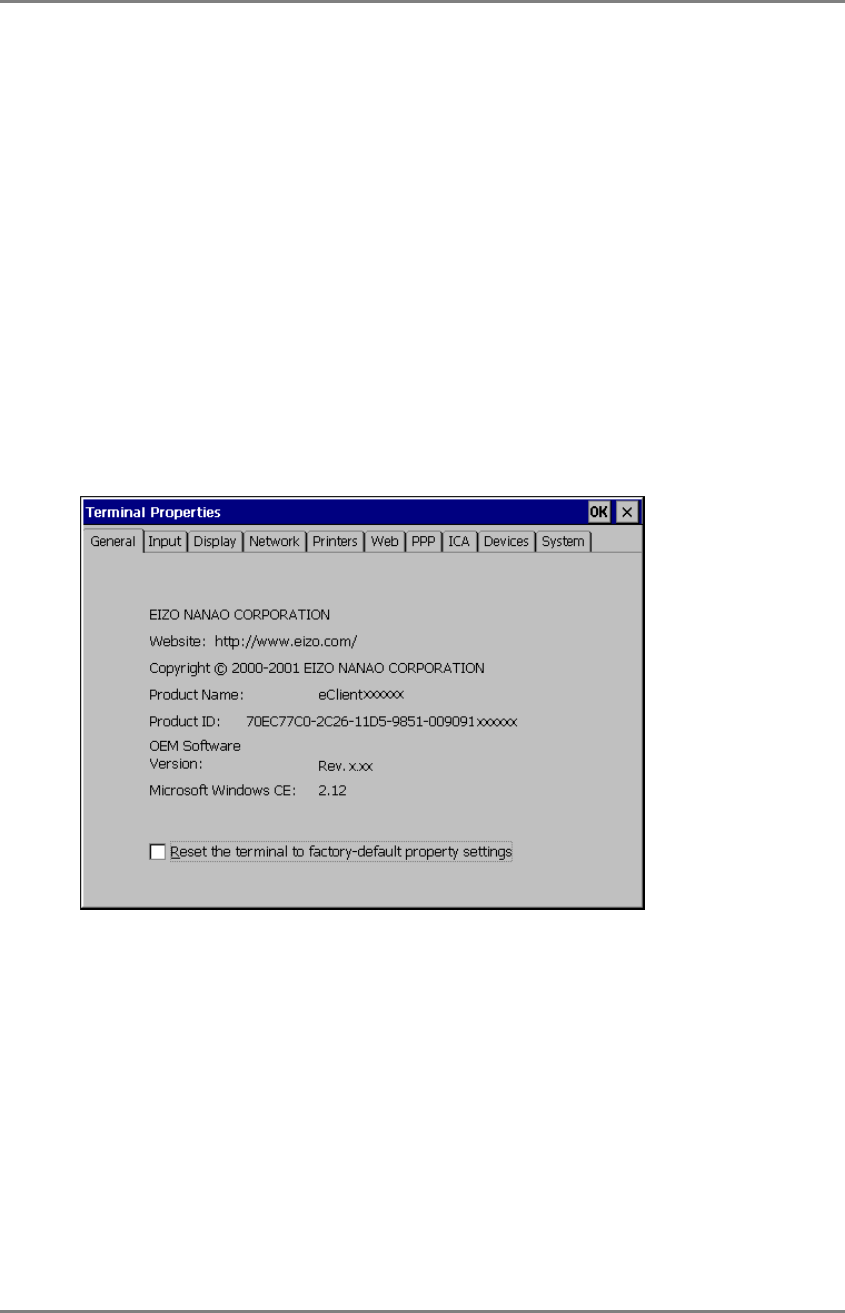
English
6. USING THE TERMINAL PROPERTIES
75
6. USING THE TERMINAL
PROPERTIES
This chapter presents how to modify all settings of the 630LT-GR using the “Terminal
Properties”.
To display the “Terminal Properties” during logging on, press F2 in the “Terminal
Connection Manager” dialog box. (Press Ctrl + Alt + End to display the “Terminal
Connection Manager”.)
6-1. General Information & Reset to Default
Click [General] tab to confirm general settings and to reset the 630LT-GR to factory-
default settings.
Product Information
[Product Name] ..................Name of this model
[Product ID]........................Product ID Number of the unit
[OEM Software Version] ....Revision of the Microsoft Windows CE
[Microsoft Windows CE]....Version of the Microsoft Windows CE


















