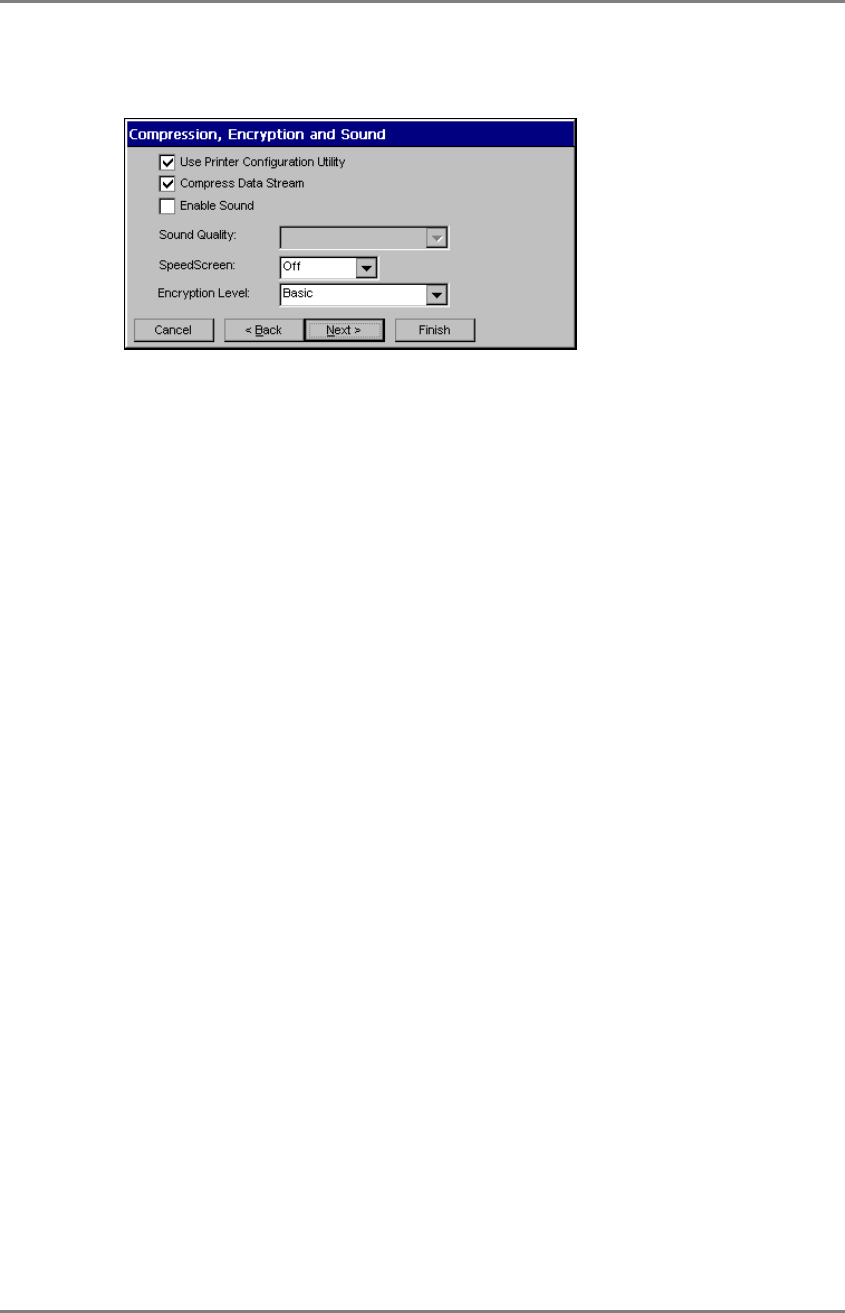
English
4. ADDING & CHANGING A CONNETION NAME
59
10. Compression, encryption, and sound settings page is displayed.
[Use Printer Configuration Utility]
...................................Click the check box to install the printer at the [ICA
Client Printer Configurations].
[Compress Data Stream].....Click the check box to reduce the amount of data
transferred between the WTS and the 630LT-GR,
which can increase performance. (If you have
sufficient bandwidth, leave compression off to
conserve processing power on the WTS.)
[Enable Sound:] ..................Click the check box to enable sound of 630LT-GR.
[Sound Quality:] .................Select the sound quality of the 630LT-GR.
High: Please use this when there is a surplus in the
network bandwidth, and sound quality is the
first priority.
Middle: Sound quality becomes rather low, but this is
adequate to most network environment. It is
recommended to use [Middle] for LAN
connection.
Low: This is adequate to limited bandwidth.
Please use this for dial-up connection
[SpeedScreen:].....................Select the speed at which the keyboard and mouse
perform on the screen.
Select [On] when connecting to the WTS with a
dial-up connection. Select [Off] when connecting to
the WTS with a LAN connection. Select [Auto] to
automatically switch the speed depending on the
network environment.


















