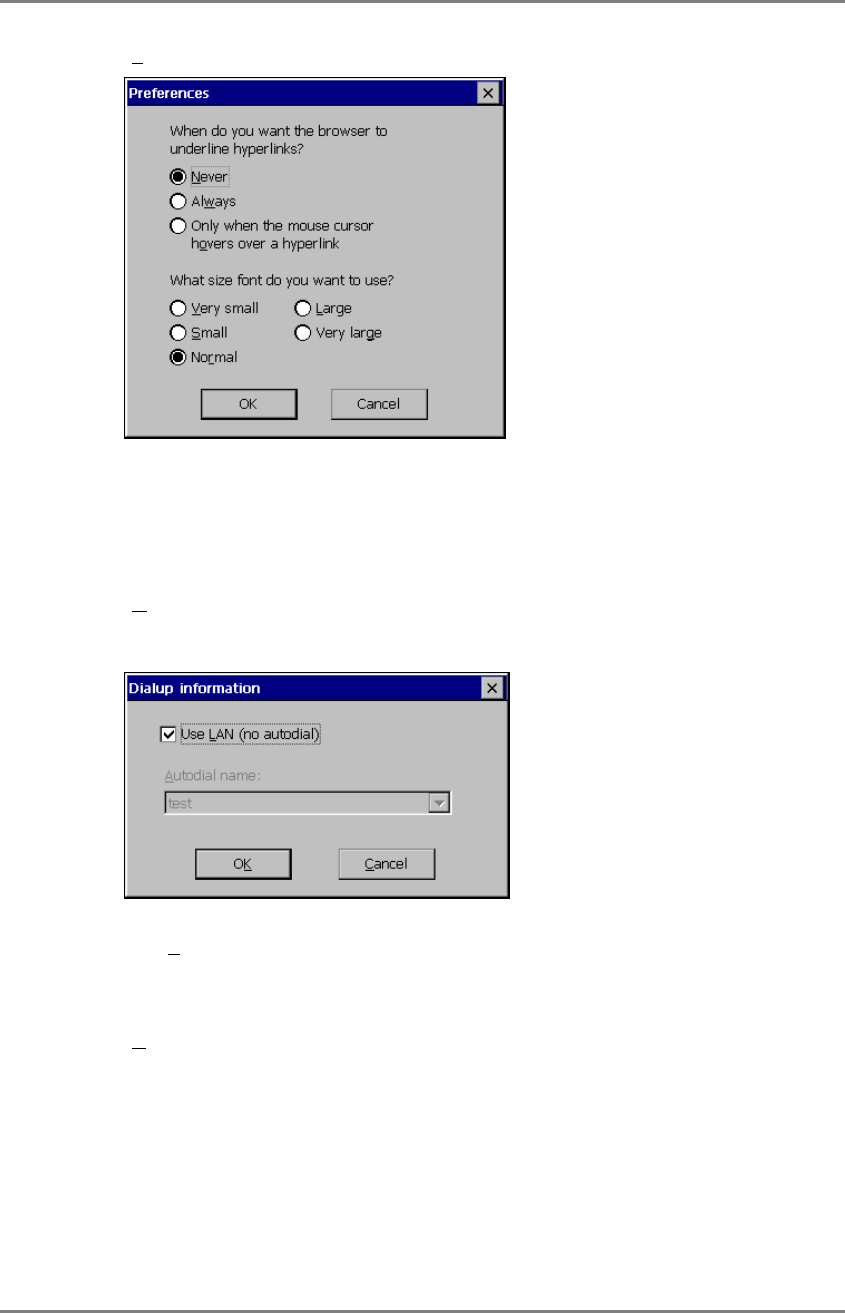
English
6. USING THE TERMINAL PROPERTIES
91
[Preference].........................Click here to set hyperlink and font size.
[When do you want the browser to underline hyperlinks?]
...................................Select when you want the hyperlinks to be underlined.
[What size font do you want to use?]
...................................Select the font size of the web page.
[D
ial-up information] .........Click this to setup connection.
(This button is displayed only when a dial-up
connection is set. Please refer to page 39.)
[Use L
AN (no autodial)] .....Click the check box when you use LAN or manually
dial-up for the web connection. (Please make sure to
click the check box for the 630LT-GR. Autodialing
may not operate appropriately.)
[A
utodial name:].................Type an autodial name to make a [Web Connection]
and a dial-up connection at the same time when
dialing-up for the web connection.


















