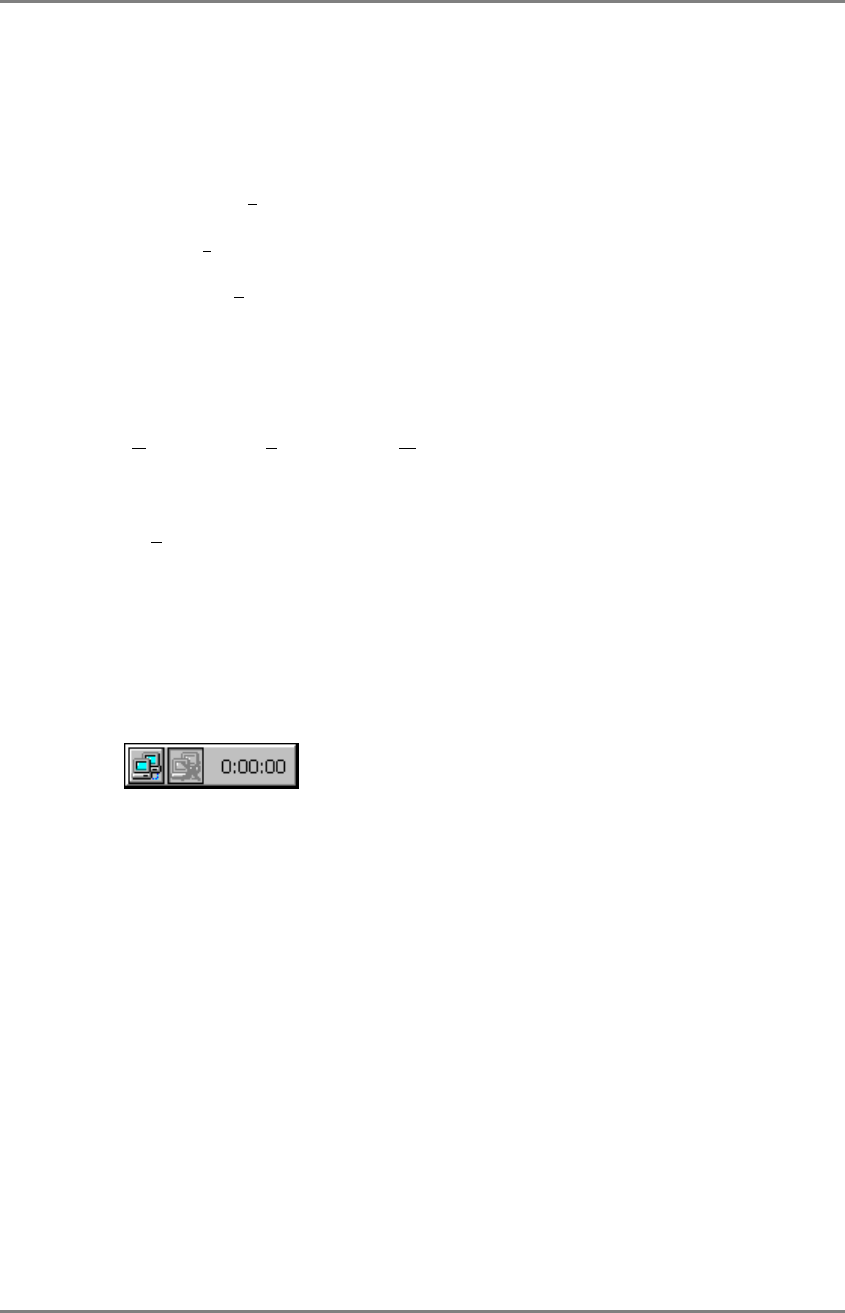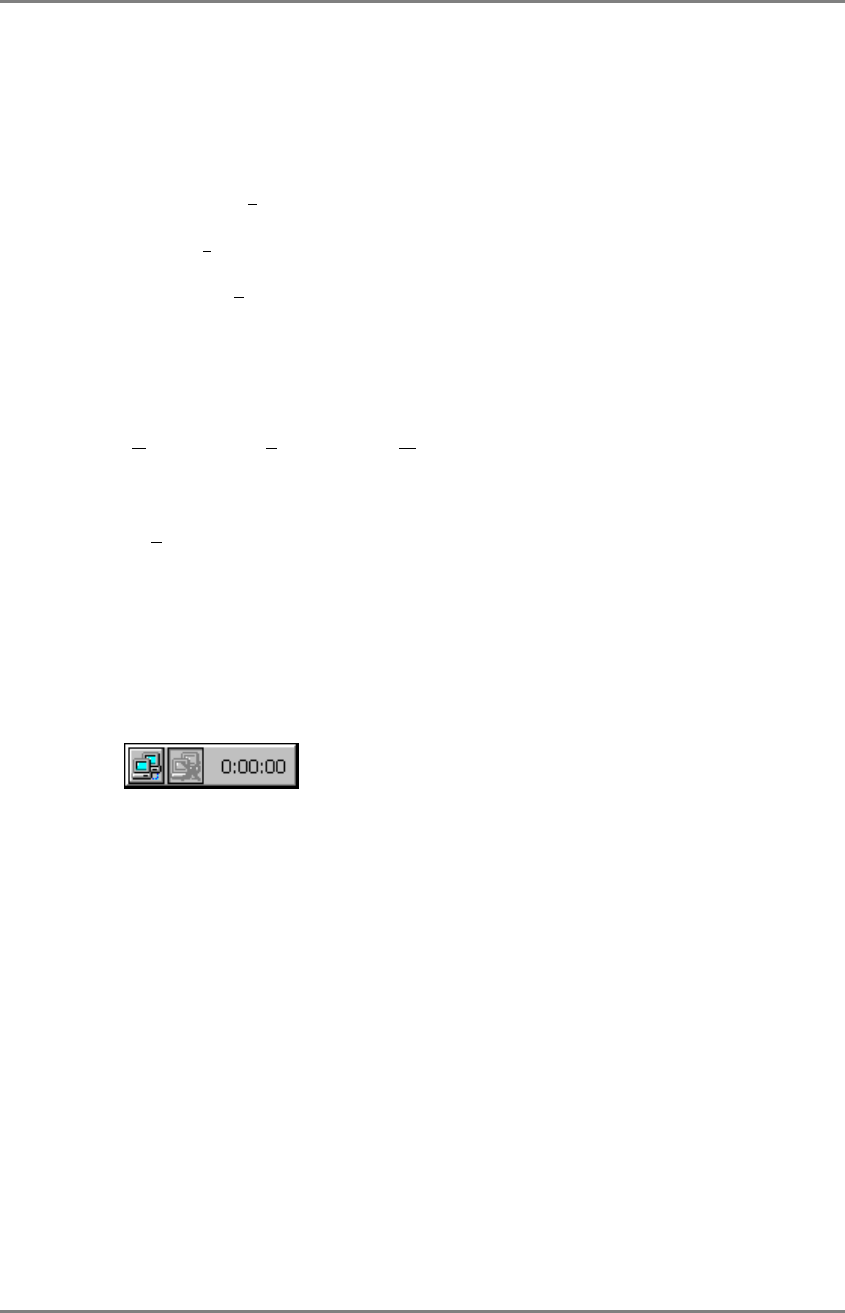
English
3. SETTING UP THE 630LT-GR
45
[Primary DNS], [Secondary DNS]
...................................Enter IP address of the primary DNS and IP address of
the secondary DNS.
[Primary WINS], [Secondary WINS]
...................................Enter IP address of the primary WINS and IP address
of the secondary WINS.
[Use software c
ompression]
...................................Click to use software compression.
[Use IP he
ader compression]
...................................Click to IP header compression.
[Use default g
ateway]..........Click to use the default Gateway.
Click [OK] in the [TCP/IP Settings] when finished.
“Terminal Properties” is displayed.
[U
ser’s Name], [Password], [Domain]
...................................Enter your information in the pertinent fields. If you
do not know the information, contact your system
administrator.
[Sav
e the password] ............Click to save the password.
Click [OK] in the “Terminal Properties” when finished.
The “Terminal Properties” saves the settings and close.
This completes the dial-up connection settings.
A small window will be displayed on the right bottom of the window if the settings
are successfully installed.