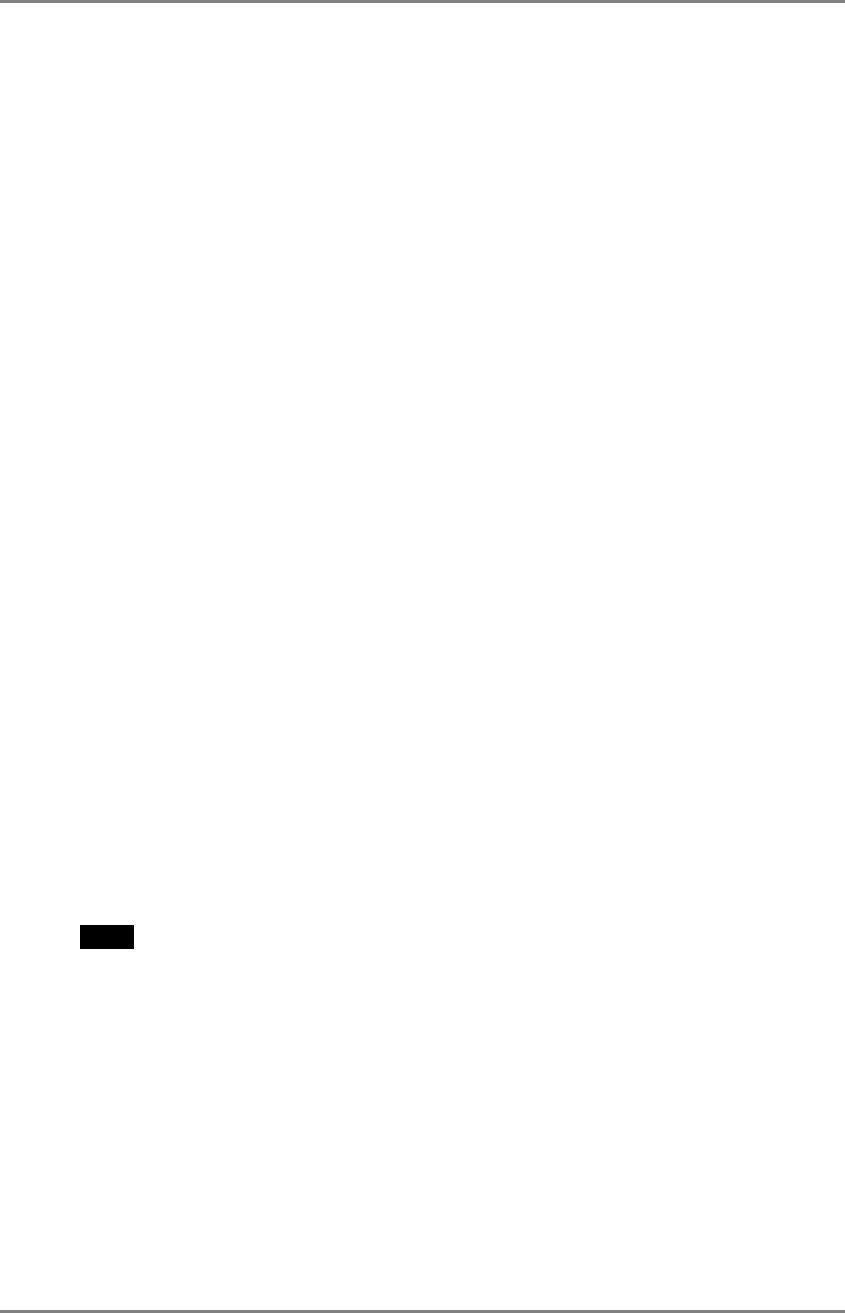
English
1. INTRODUCTION
7
1-2. Features
• Lower TCO*
*TCO (Total Cost of Ownership)
Expense for managing and administrating computer systems.
• Saves Space and Power Consumption
• Less Heat, Less Noise
• Serial Port for Modem/PDA (*Hayes AT Compatible Modem Supported)
• Speakers Equipped
• PC card Slot for Modem Card, LAN Card, and Wireless LAN Card
• 2 USB Downstream Ports for USB HID Mouse and Keyboard
• Local Web Browser Added as a Default Connection
• Wake on LAN Supported
*Wake on LAN
Wake on LAN is a function starting the 630LT-GR by another computer on LAN.
• A Touch Panel and a Stylus Provided
1-3. Package Contents
Please contact your local dealer for assistance if any of the listed items are missing or
damaged. Please make sure that all the listed items are in the package.
• 630LT-GR
• Mouse
• Power Cord
• Screw (M4 x 12 mm) x 4
• User’s Manual
• Stickers of the Brightness Control Guide
• Stylus
NOTE
• We recommend that you retain the original packing materials in case of future need.
• A keyboard is not included. It must be purchased separately.
• Key combinations on the keyboard can adjust brightness (see page 83). Key
combinations for an adjustment are presented on the stickers. Please apply them
for your convenience.
Please use the enclosed mouse. Eizo Nanao Corporation will no be held responsible for
accident or damage caused by the use of a mouse manufactured by other companies.


















