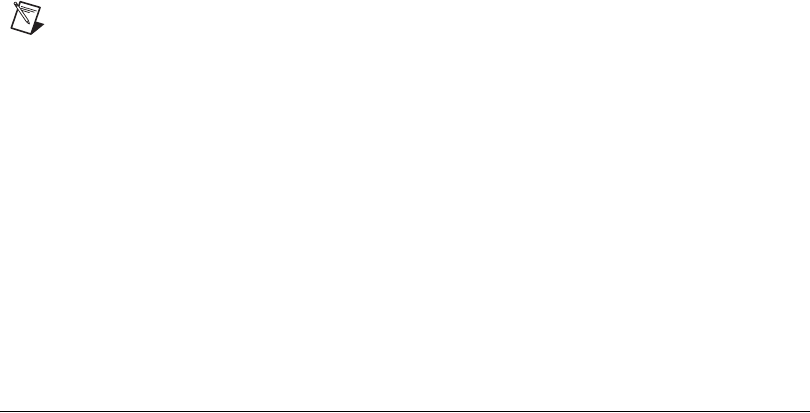
Chapter 3 Configuring and Testing
SCXI-1141/1142/1143 User Manual 3-4 ni.com
6. If you are creating a task, you can select a range of channels by holding
down the <Shift> key while selecting the channels. You can select
multiple individual channels by holding down the <Ctrl> key while
selecting channels. If you are creating a channel, you can only select
one channel. Click Next.
7. Name the task or channel and click Finish.
8. Select the channel(s) you want to configure. You can select a range
of channels by holding down the <Shift> key while selecting the
channels. You can select multiple individual channels by holding down
the <Ctrl> key while selecting channels.
Note If you want to add channels of various measurement types to the same task, click
the Add Channels button to select the measurement type for the additional channels.
9. Enter the specific values for your application in the Settings tab.
Context help information for each setting is provided on the right
side of the screen. Configure the input signal range using either
NI-DAQmx Task or NI-DAQmx Global Channel. When you set the
minimum and maximum range of NI-DAQmx Task or NI-DAQmx
Global Channel, the driver selects the best gain for the measurement.
You also can set it through your application.
10. If you are creating a task and want to set timing or triggering controls,
enter the values in the Task Timing and Task Triggering tabs.
11. Click Device and select Auto Zero mode if desired.
Verifying the Signal
This section describes how to take measurements using test panels in order
to verify signal, and configuring and installing a system in NI-DAQmx.
Verifying the Signal in NI-DAQmx Using a Task or Global Channel
You can verify the signals on the SCXI-1141/1142/1143 using NI-DAQmx
by completing the following steps:
1. Expand Data Neighborhood.
2. Expand NI-DAQmx Tasks.
3. Click the task you created in the Creating a Global Channel or Task
section.


















