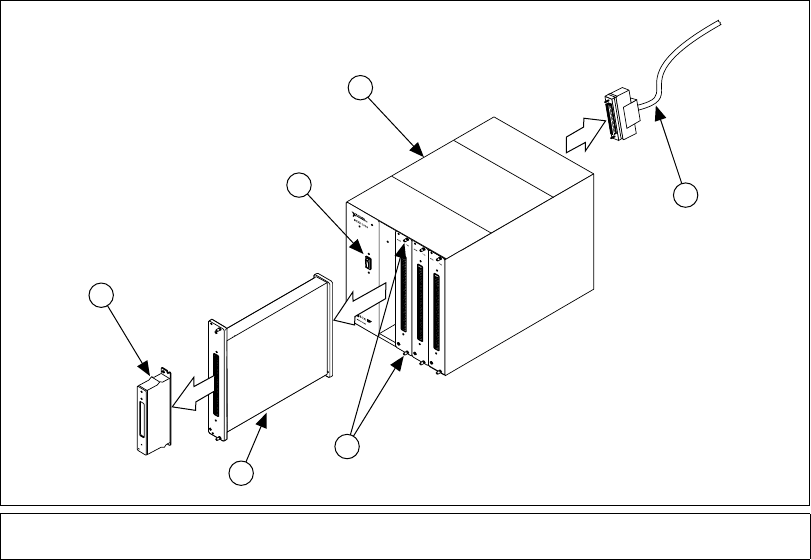
Appendix B Removing the SCXI-1141/1142/1143 Module
SCXI-1141/1142/1143 User Manual B-2 ni.com
2. If the SCXI-1141/1142/1143 is the module cabled to the E/M Series
DAQ device, disconnect the cable.
3. Remove any terminal block that connects to the
SCXI-1141/1142/1143.
4. Rotate the thumbscrews that secure the SCXI-1141/1142/1143 to the
chassis counterclockwise until they are loose, but do not completely
remove the thumbscrews.
5. Remove the SCXI-1141/1142/1143 by pulling steadily on both
thumbscrews until the module slides completely out.
Figure B-1. Removing the SCXI-1141/1142/1143 Module
1Cable
2 SCXI Module Thumbscrews
3SCXI-1141/1142/1143 Module
4Terminal Block
5 SCXI Chassis Power Switch
6 SCXI Chassis
®
S
C
X
I
1
1
0
0
2
3
4
5
6
1


















