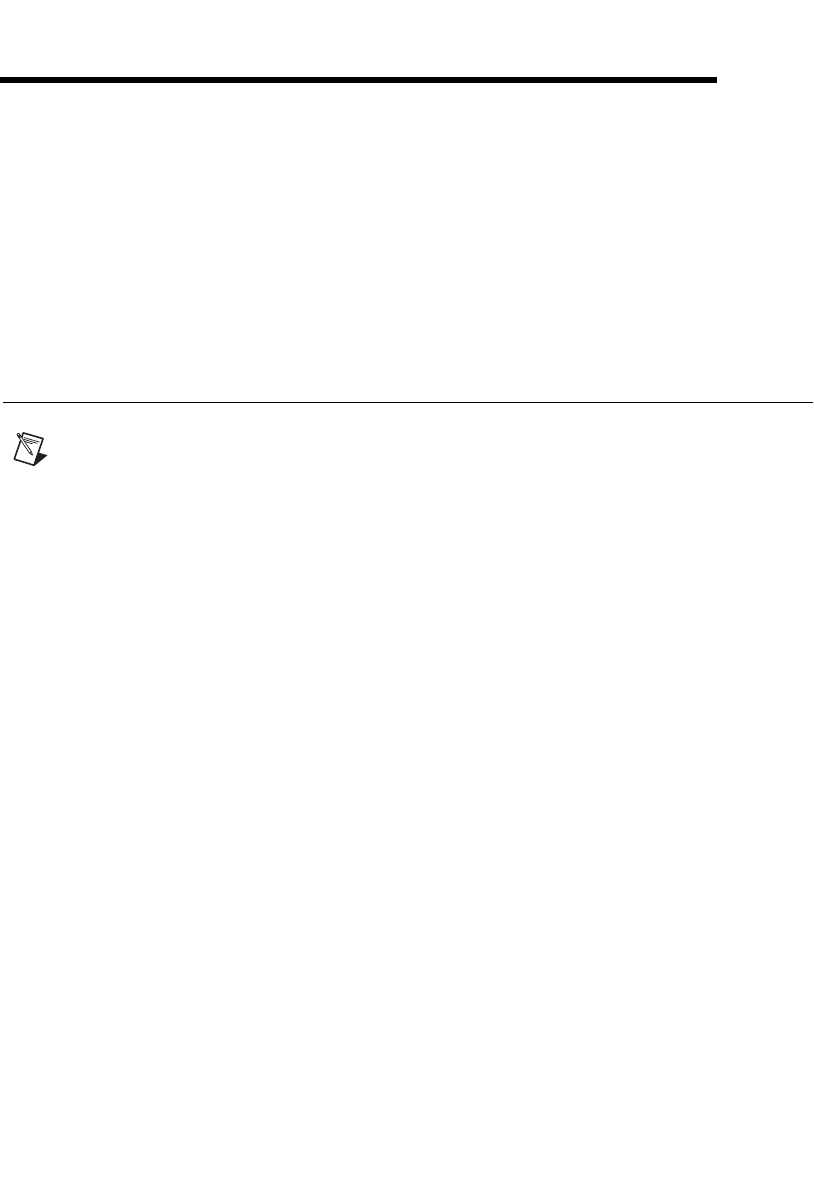
© National Instruments Corporation 5-1 SCXI-1141/1142/1143 User Manual
5
Using the SCXI-1141/1142/1143
Module
This chapter makes suggestions for developing your application and
provides basic information regarding calibration.
Developing Your Application in NI-DAQmx
Note If you are not using an NI ADE, using an NI ADE prior to version 8.3, or are using
an unlicensed copy of an NI ADE, additional dialog boxes from the NI License Manager
appear allowing you to create a task or global channel in unlicensed mode. These messages
continue to appear until you install version 8.3 or later of an NI ADE.
This section describes how to configure and use NI-DAQmx to control the
SCXI-1141/1142/1143 in LabVIEW, LabWindows/CVI, and Measurement
Studio. These ADEs provide greater flexibility and access to more settings
than MAX, but you can use ADEs in conjunction with MAX to quickly
create a customized application.
Typical Program Flowchart
Figure 5-1 shows a typical program voltage measurement flowchart for
creating a task to configure channels, take a measurement, analyze the data,
present the data, stop the measurement, and clear the task.


















