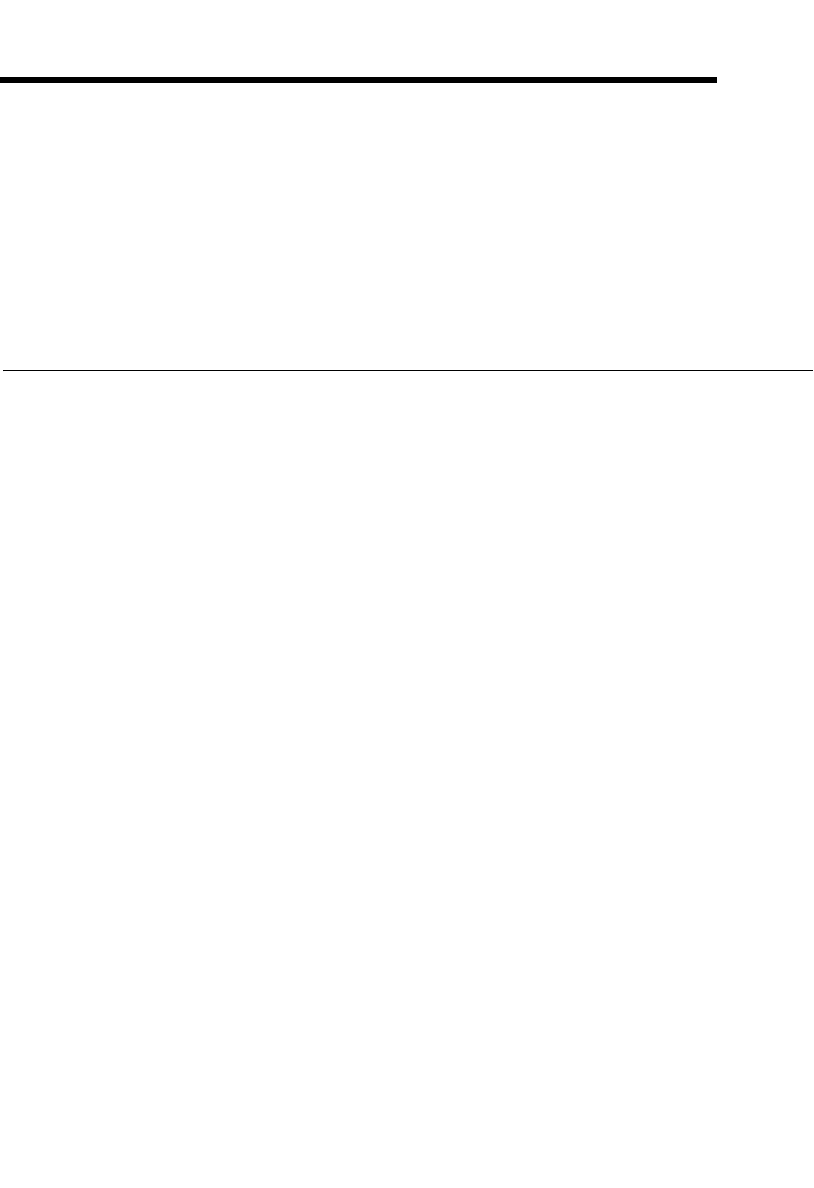
© National Instruments Corporation 1-1 NI 7831R User Manual
1
Introduction
This chapter describes the NI 7831R, describes the concept of the
Reconfigurable I/O device, describes the optional software and equipment,
and contains information about the NI 7831R.
About the NI 7831R
The NI 7831R is an R Series device with 96 digital I/O (DIO) lines, eight
independent, 16-bit analog output (AO) channels, and eight independent,
16-bit analog input (AI) channels.
A user-reconfigurable FPGA (Field-Programmable Gate Array) controls
the digital and analog I/O lines on the NI 7831R. The FPGA on the R Series
device allows you to define the functionality and timing of the device. You
can change the functionality of the FPGA on the R Series device in
LabVIEW using the LabVIEW FPGA Module to create and download a
custom virtual instrument (VI) to the FPGA. Using the FPGA Module, you
can graphically design the timing and functionality of the R Series device.
If you only have LabVIEW but not the FPGA Module, you cannot create
new FPGA VIs, but you can create VIs that run on Windows or an RT target
to control existing FPGA VIs.
Some applications require tasks such as real-time, floating-point
processing or datalogging while performing I/O and logic on the R Series
device. You can use the LabVIEW Real-Time Module to perform these
additional applications while communicating with and controlling the
R Series device.
The R Series device contains flash memory to store VIs for automatic
loading of the FPGA when the system is powered on.
The NI 7831R device uses the Real-Time System Integration (RTSI) bus to
easily synchronize several measurement functions to a common trigger or
timing event. The PXI chassis can accommodate multiple devices. The
NI PCI-7831R accesses the RTSI bus through a RTSI cable connected


















