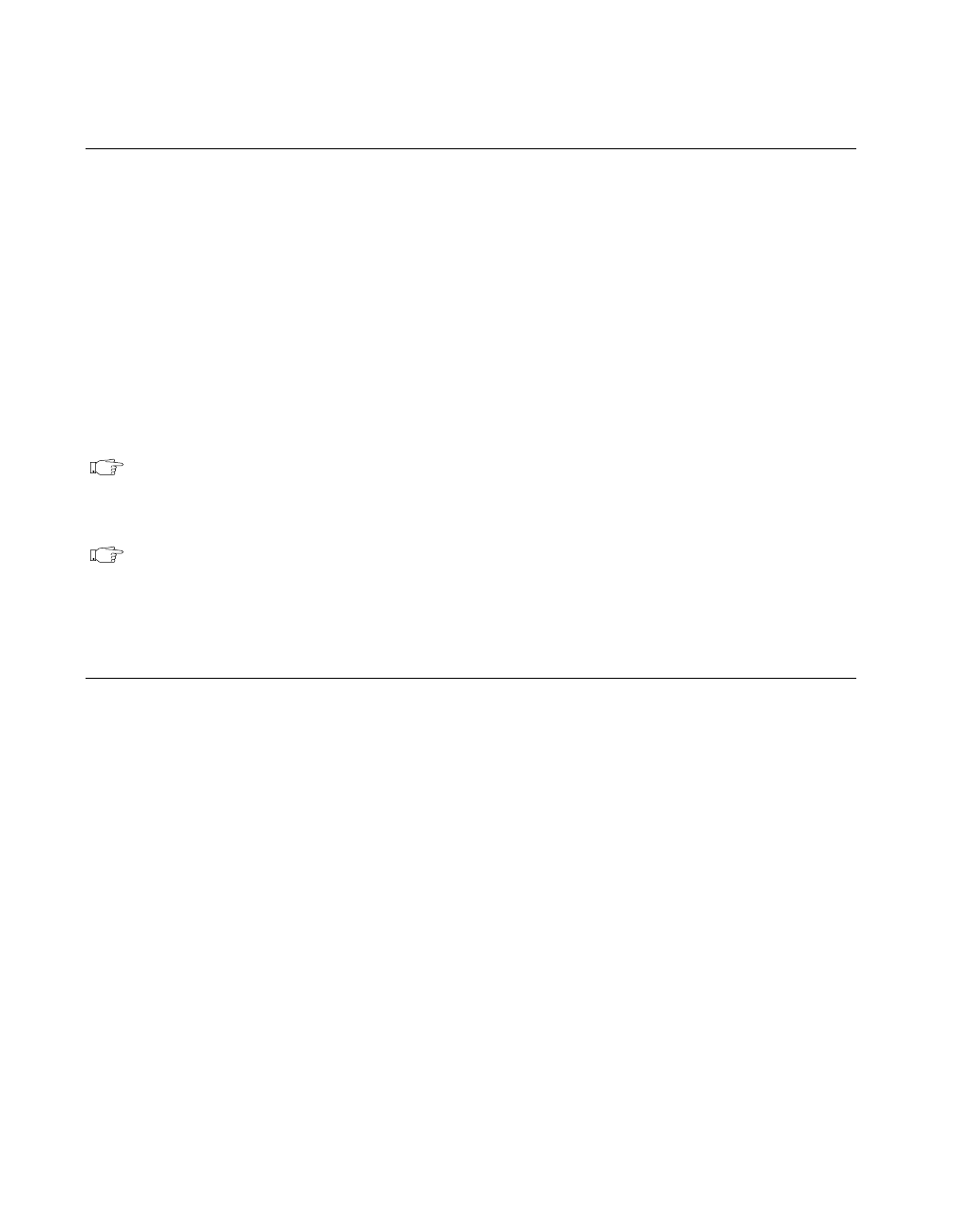
Chapter 1 Welcome to VirtualBench
Getting Started with VirtualBench 1-4
©
National Instruments Corporation
What Is Installed by the Setup Program
If you purchased the full VirtualBench suite, the setup program installs
the VirtualBench engine and nine virtual instruments: the oscilloscope
(Scope), dynamic signal analyzer (DSA), digital multimeter (DMM),
function generator (FG), logger, arbitrary waveform generator (Arb),
DC analog output controller (AODC), digital input/output controller
(DIO), and device calibrator. Each instrument comes with online help.
If you did not purchase the full VirtualBench suite, the setup program
for VirtualBench installs the VirtualBench engine and the instruments
you purchased. The VirtualBench toolbar enables only the buttons for
the instruments you purchased. However, you can access online help for
all the VirtualBench instruments.
Note: Do not rename the VirtualBench folders:
scope, logger, dmm, fg, dsa,
arb, aodc, dio, and cal. VirtualBench must have this folder hierarchy to
work correctly.
Note: Be sure to view the VirtualBench
readme.txt
file in
Disk 1
of the
VirtualBench installation disk for the latest information concerning the
installation and use of VirtualBench.
Connecting Signals to Your Data Acquisition Device
Refer to the user manual for your National Instruments DAQ device for
instructions on connecting signals to your device.
06Chap01.fm Page 4 Friday, February 28, 1997 3:20 PM


















