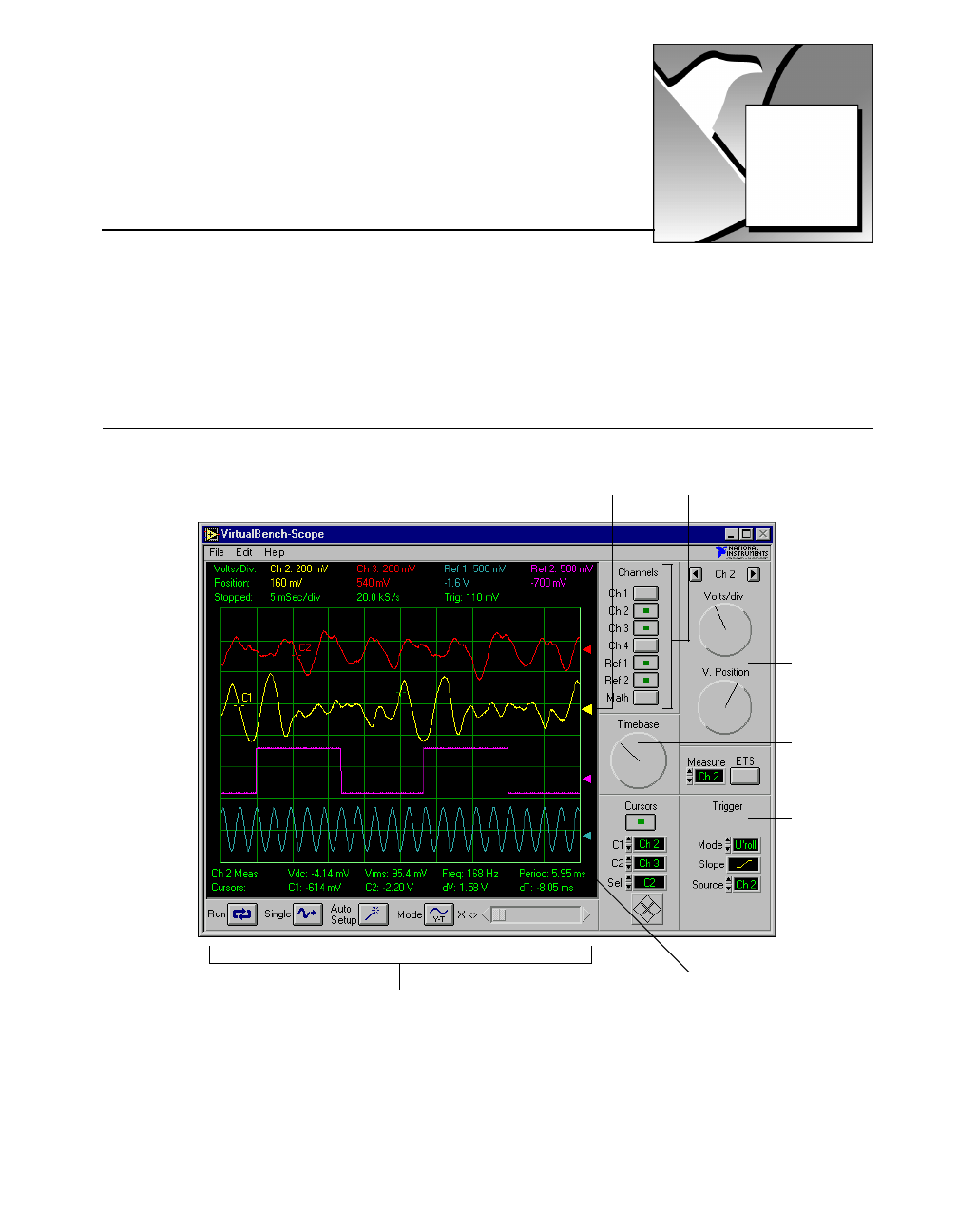
©
National Instruments Corporation 2-1 Getting Started with VirtualBench
Chapter
2
VirtualBench-Scope
In Windows 3.1x, you launch VirtualBench-Scope by double-clicking
on the Scope icon in the VirtualBench window within the Program
Manager. In Windows 95/NT 4.0, you launch VirtualBench-Scope by
selecting Start»Programs»VirtualBench»VirtualBench-Scope.
Front Panel Features
Main Control Bar
Graphics
Display
Trigger
Settings
Group
Time
Base
Channel
Settings
Vertical
Slider
Channel
Selector
06Chap02.fm Page 1 Friday, February 28, 1997 3:21 PM


















