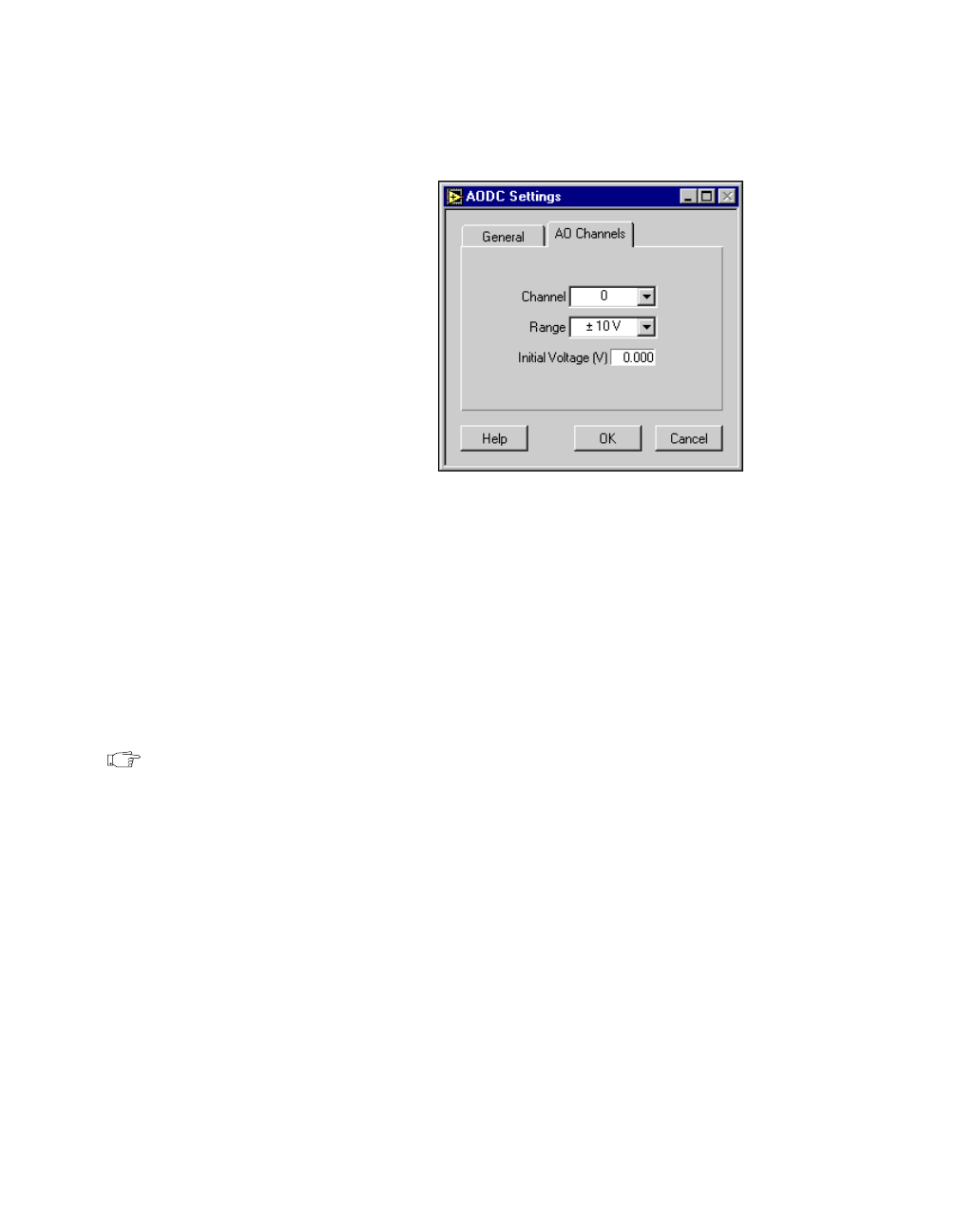
Chapter 8 VirtualBench-AODC
©
National Instruments Corporation 8-3 Getting Started with VirtualBench
d. Click on the AO Channels tab on the AODC Settings
dialog box.
e. Select the Range and Initial Voltage (V) or Current (mA) for
each channel in the Channels list.
f. Click on OK to use these settings.
2. Use the Channel control to assign an analog output channel from
your DAQ device to that particular AO Level control.
3. Use the slider or digital controls in the AO Level control to set the
output level.
4. Click on Update to update the analog output channel with the new
value you specified in AO Level control.
Note: Please refer to the VirtualBench-AODC Online Help for additional help on
configuring VirtualBench-AODC for your specific application.
06Chap08.fm Page 3 Friday, February 28, 1997 3:23 PM


















