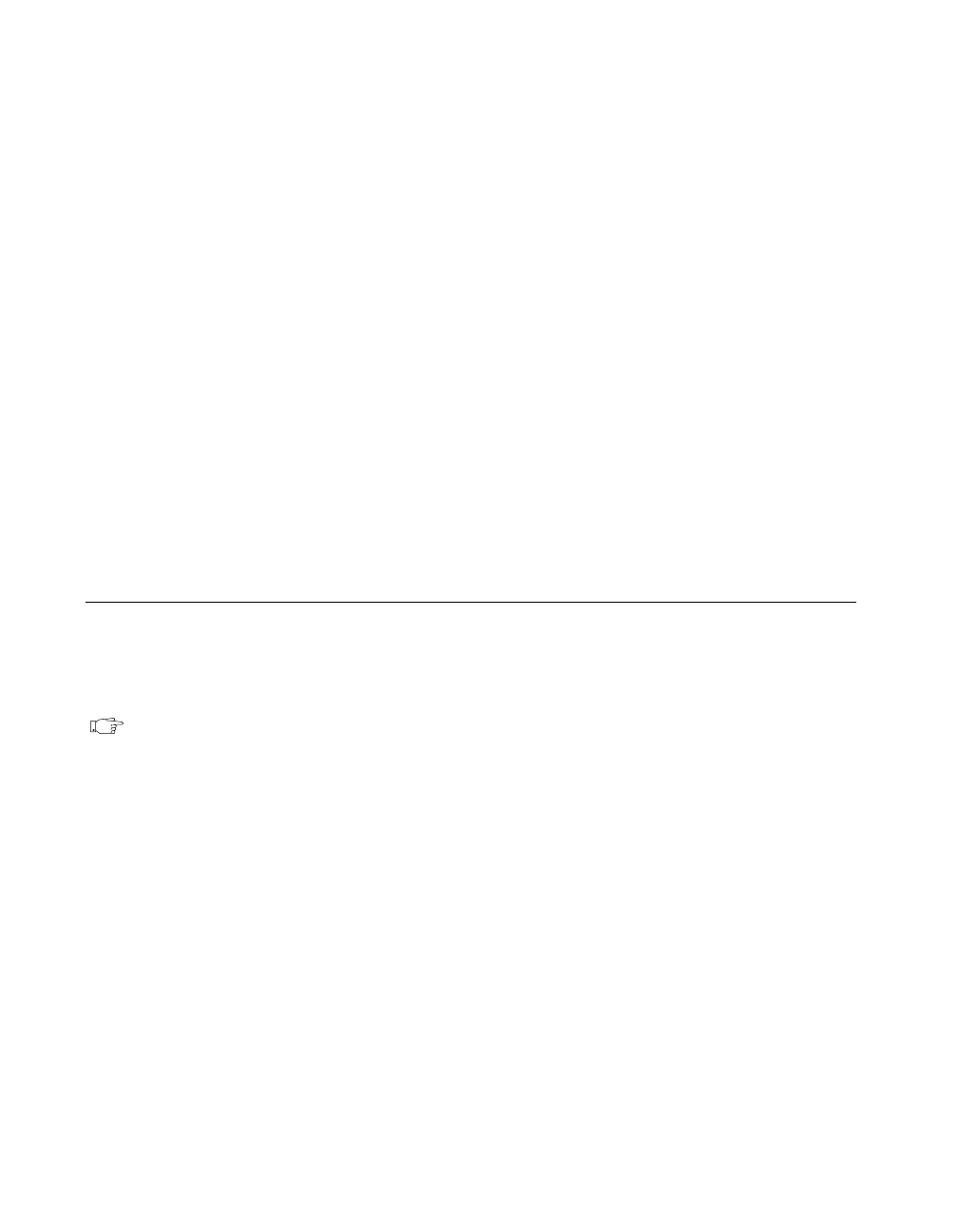
Chapter 1 Welcome to VirtualBench
Getting Started with VirtualBench 1-2
©
National Instruments Corporation
• NI-DAQ 4.9.0 if you plan to use an AT-DSP2200, AT-A2150, or
EISA-A2000 DAQ device
• NI-DAQ 5.0 or later if you plan to use Microsoft Windows NT 4.0
or later, or if you plan to use any of the following new DAQ
devices:
– PCI-MIO-16E-1 – AT-DIO-32HS
– PCI-MIO-16E-4 – AT-5102
– PCI-MIO-16XE-10 – AT-5411
– PCI-MIO-16XE-50 – DAQCard-5102
– PCI-1200 – DAQCard-4050
– PCI-DIO-96 – PC-DIO-96PNP
– PCI-DIO-32HS – PC-DIO-24PNP
– PCI-5411 – SCXI-1120D
– VXI-AO-48XDC – VXI-MIO
– VXI-SC-1000 – PCI-5102
Installing VirtualBench under Windows 3.1x
To install VirtualBench from CD, perform the following steps:
1. Open the Windows Program Manager by double-clicking on the
Program Manager icon.
Note: It is recommended that you not run other applications while you install
VirtualBench.
2. Insert your VirtualBench CD into your CD-ROM drive.
3. Select Run from the File menu in the Program Manager.
4. Enter
X:\WIN31\DISK1\SETUP (where X is your CD drive) in the
input box and click on OK.
5. Follow the instructions that appear in the dialog boxes.
To install VirtualBench from diskettes, perform the following steps:
1. Make backup copies of your VirtualBench diskettes and store the
originals in a safe place.
2. Open the Windows Program Manager by double-clicking on the
Program Manager icon.
06Chap01.fm Page 2 Friday, February 28, 1997 3:20 PM


















