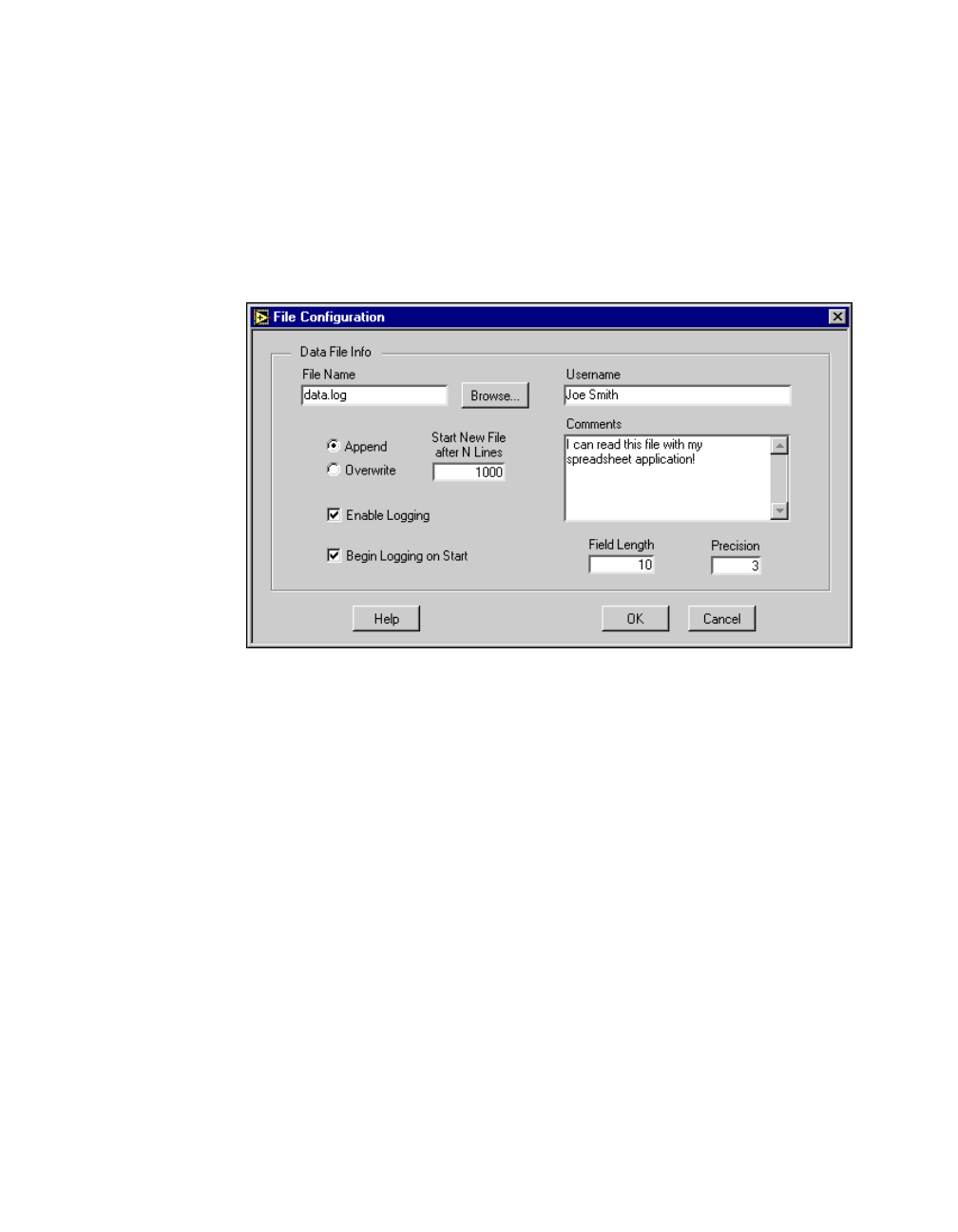
Chapter 3 VirtualBench-Logger
Getting Started with VirtualBench 3-4
©
National Instruments Corporation
d. Set the channel attributes for each channel from the Start to
End Channel. Give each channel an appropriate label for easy
identification on the Strip Chart display.
e. Click on the File Config button. Specify the name of the Log
file where the logged data is stored on disk. Specify the
location of this file by using the Browse button. Select Enable
Logging and Begin Logging on Start. Click on OK.
f. Click on the Timing Config button. Set the Start and Stop
Timing to start and stop manually respectively. Set the Time
Interval to 1.00 seconds. Set the Display Length to one
minute. Set Log to Disk every n Time Intervals to 2. Click on
OK.
06Chap03.fm Page 4 Friday, February 28, 1997 3:21 PM


















