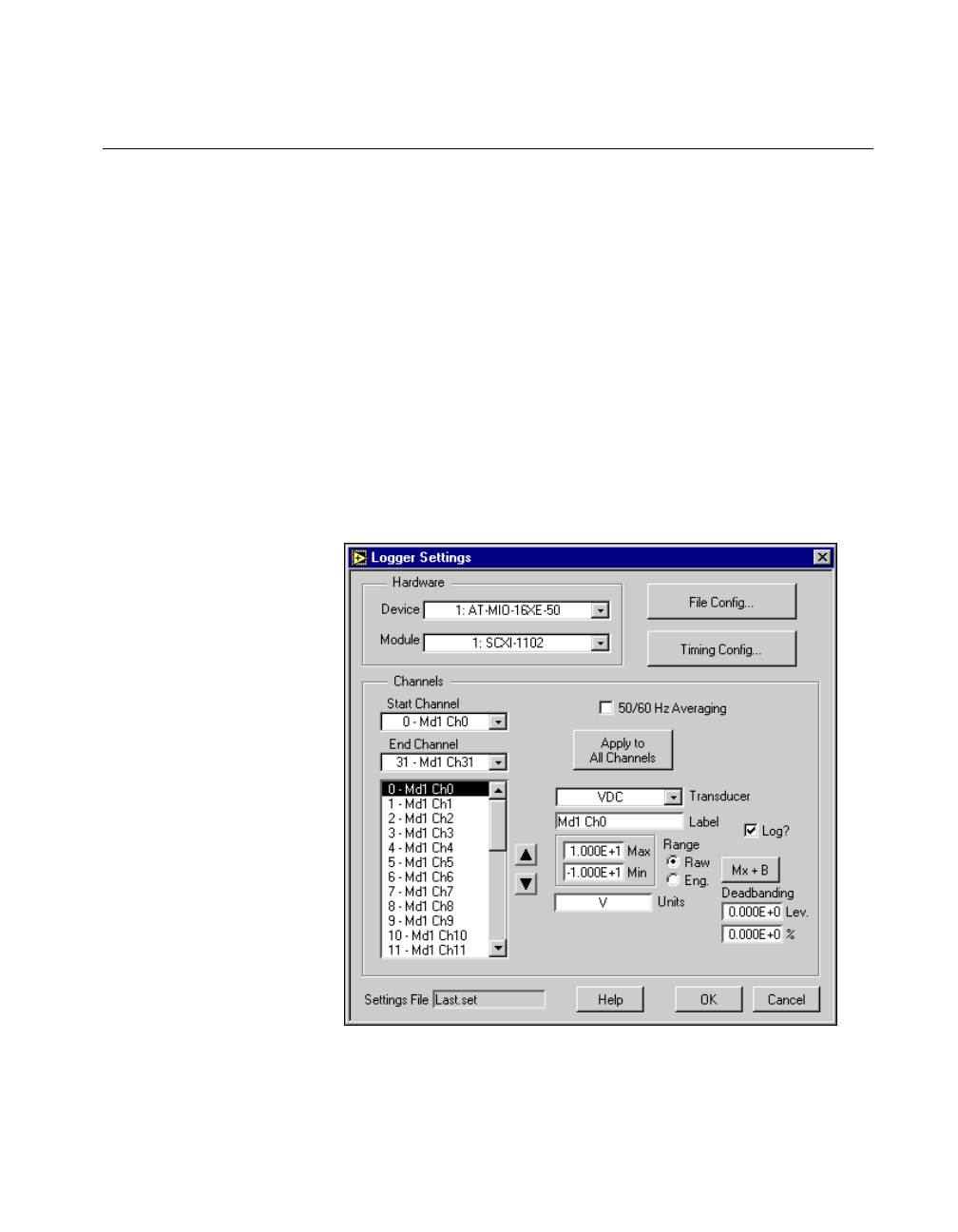
Chapter 3 VirtualBench-Logger
©
National Instruments Corporation 3-3 Getting Started with VirtualBench
Acquiring Data
You can start acquiring data with VirtualBench-Logger by following
these steps:
1. Connect several known voltage signals to the input channels of
your DAQ device. See the user manual of your DAQ device for
details. It is recommended that you use known reference signals to
verify proper operation of VirtualBench-Logger and your DAQ
device.
2. Configure VirtualBench-Logger.
a. Select Settings from the Edit menu on the front panel.
b. Select the Device and SCXI Module that you want to use. The
SCXI Module list is disabled when no SCXI modules are
configured for the selected device. If a device does not appear
in the Device list, make sure you have properly configured the
device in the NI-DAQ Configuration Utility.
c. Set the Start and End Channel appropriately for the channels
that you connected signals to in step one.
06Chap03.fm Page 3 Friday, February 28, 1997 3:21 PM


















