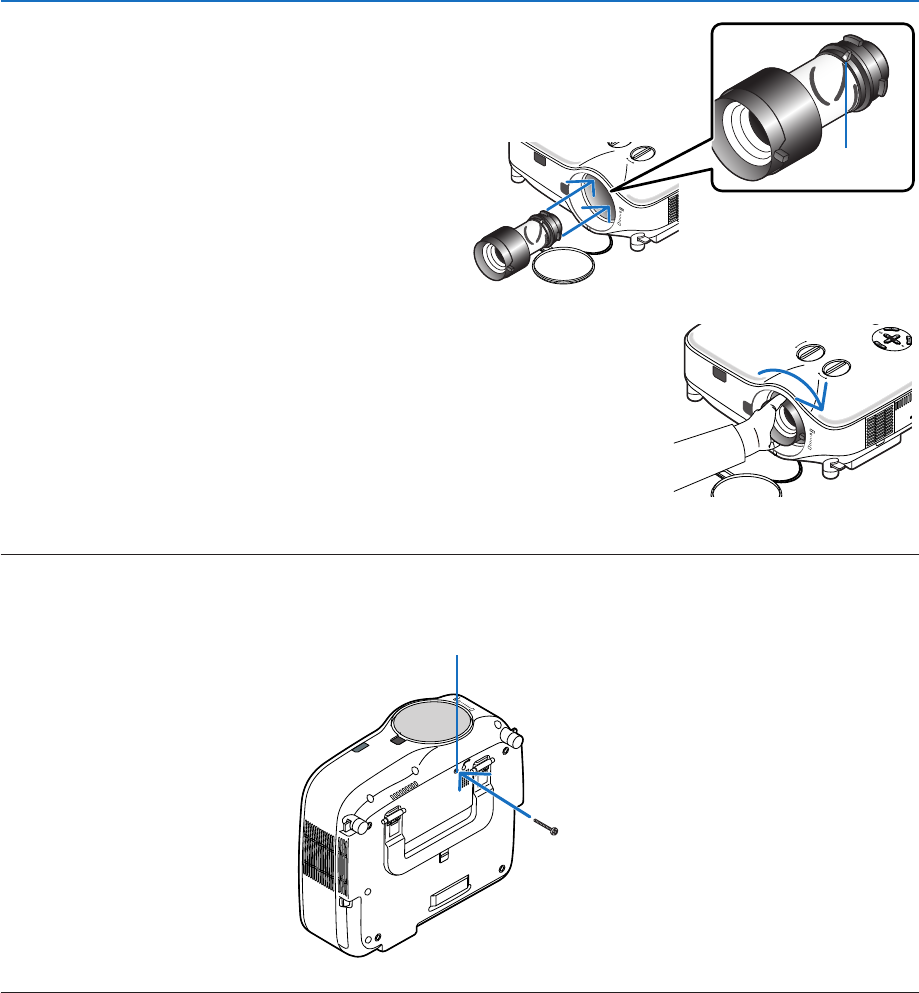
143
8. Using Optional Lenses
Using the anti-theft screw to prevent theft of the lens
Tighten the supplied anti-theft screw on the front bottom.
Hole of anti-theft screw for lens unit
Install the new lens
1. Insert the lens with the yellow protrusion on top.
P
C
C
AR
D
LAM
P
STATUS
P
O
W
ER
S
O
U
R
C
E
A
U
T
O
A
D
J
U
S
T
3
D
R
E
F
O
R
M
O
N
/S
T
A
N
D
B
Y
SELECT
P
C
C
AR
D
LAM
P
STATUS
P
O
W
ER
S
O
U
R
C
E
A
U
T
O
A
D
J
U
S
T
3
D
R
E
F
O
R
M
O
N
/S
T
A
N
D
B
Y
LEFT
RIGHT
DOWN
U
P
2. Rotate the lens clockwise.
Rotate the lens until you feel it click into place.
LEFT
RIGHT
Yellow
Protrusion


















