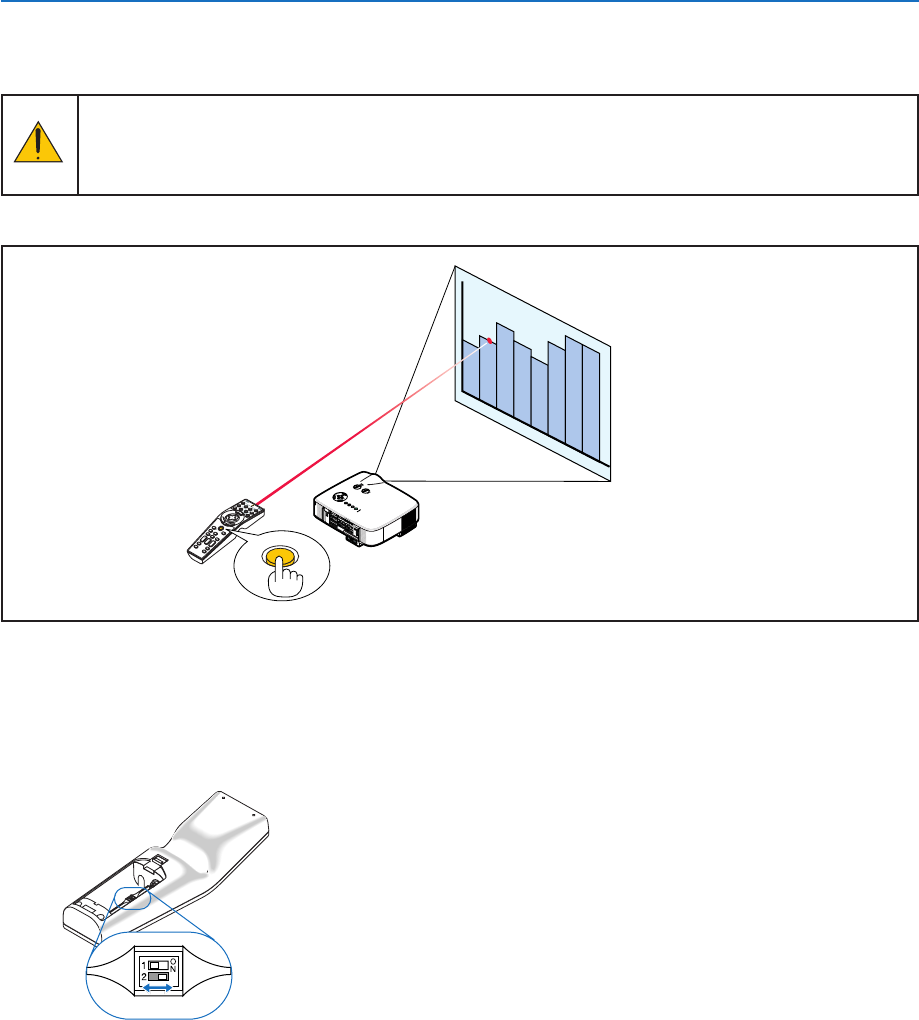
33
3. Projecting an Image (Basic Operation)
Using the Laser Pointer
You can use the laser to draw your audience’s attention to a red dot that you can place on any object.
CAUTION:
• Do not look into the laser pointer while it is on.
• Do not point the laser beam at a person.
• Do not allow children to use the laser pointer.
Press and hold the LASER button to activate the laser pointer.
LA
SER
LASER
L
A
M
P
S
T
A
T
U
S
P
O
W
E
R
O
N
/
S
T
A
N
D
B
Y
SOURCE
AUTO ADJUST
3D REFORM
SELECT
U
S
B
LENS SHIFT
LEFT
RIGHT
D
O
W
N
UP
WIRELESS
WIRELESS
Setting the function switch
There are two switches on the bottom of the battery case: an applicable projector selector switch (1) and laser en-
able/disable switch (2). Check the projector being used and decide whether to enable or disable laser, then set
these switches as necessary using the tip of a thin ball-point pen. On this model, an applicable projector selector
switch (1) is not used.
ON
OFF
Switch (2)
ON .........................
Enabled (the laser lights when the LASER button is pressed) [Factory default]
OFF ........................Disabled (the laser does not light even when the LASER button is pressed)
Disable the laser when using in an environment in which the unit is accessible to children.


















