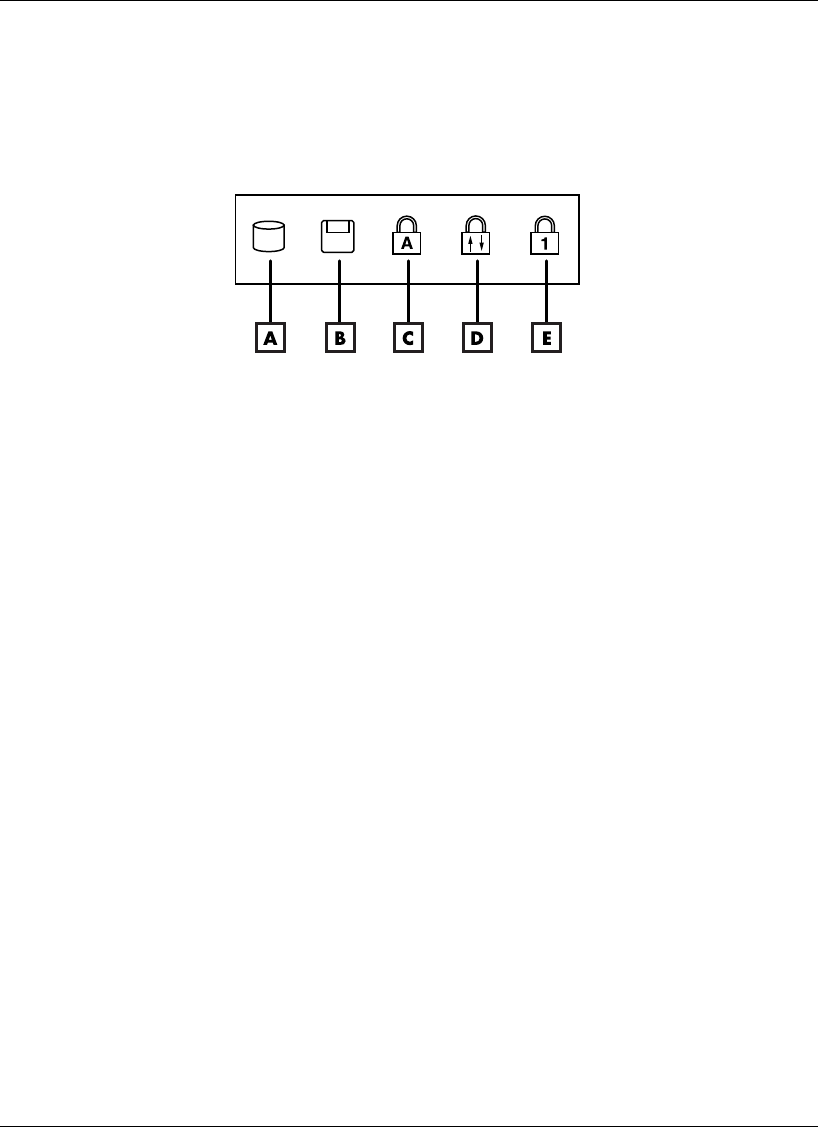
Introducing the NEC Versa 1-7
Status Icons
The NEC Versa VX system uses status lights marked with icons to communicate
system status. See the following figure and list for each icon’s meaning.
Status LED icons
A
– Hard Drive Access
D
– Scroll Lock
B
– Diskette Drive Access
E
– Num Lock
C
– Caps Lock
!
Hard Drive Access — lights when the NEC Versa VX accesses the hard disk drive,
CD-ROM drive, or DVD-ROM drive.
!
Diskette Drive Access — lights when the NEC Versa VX writes data to or retrieves
data from the diskette drive.
!
Caps Lock — lights when caps lock is in effect.
!
Scroll Lock — lights when scroll lock is in effect.
!
Num Lock — lights when Num Lock mode is active.


















