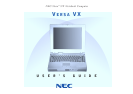vi Contents
Interface Cards............................................................................................................ 6-5
Other Cards................................................................................................................. 6-5
PC Card Slots ............................................................................................................. 6-5
Inserting a PC Card..................................................................................................... 6-6
Removing a Card........................................................................................................ 6-7
Internet Connections.......................................................................................................... 6-7
Internet Connection Wizard in Windows 98 .............................................................. 6-7
Internet Connection Wizard in Windows 95 .............................................................. 6-8
Accessing the Internet ................................................................................................ 6-8
Sending and Receiving Email..................................................................................... 6-8
Modifying the Internet and Email Shortcut Keys....................................................... 6-9
IR Port ............................................................................................................................... 6-9
Enabling the IR Port ................................................................................................. 6-10
Using the IR Port...................................................................................................... 6-10
7 Traveling Tips
Preparing for Travel........................................................................................................... 7-2
Packing for Travel ............................................................................................................. 7-2
Using Power Connections.................................................................................................. 7-3
Getting Through Customs.................................................................................................. 7-3
Using Your Modem........................................................................................................... 7-4
8 Using External Devices
Monitor.............................................................................................................................. 8-2
Parallel Devices................................................................................................................. 8-3
Serial Devices.................................................................................................................... 8-4
Keyboard/Mouse................................................................................................................ 8-5
Television Connection....................................................................................................... 8-6
USB Device....................................................................................................................... 8-7
Audio Options.................................................................................................................... 8-8
Port Replicator................................................................................................................... 8-8
9 Using Multimedia
Audio................................................................................................................................. 9-2
Recording ................................................................................................................... 9-2
Line-In........................................................................................................................ 9-3
CD-ROM Input........................................................................................................... 9-3
Microphone................................................................................................................. 9-3
Playing Back............................................................................................................... 9-4
Using Headphones...................................................................................................... 9-4
Using the Built-In Speakers........................................................................................ 9-4
Using External Stereo Speakers.................................................................................. 9-4
Video ................................................................................................................................. 9-5
Using Digital Video Files........................................................................................... 9-5
Using Animation Files................................................................................................ 9-5