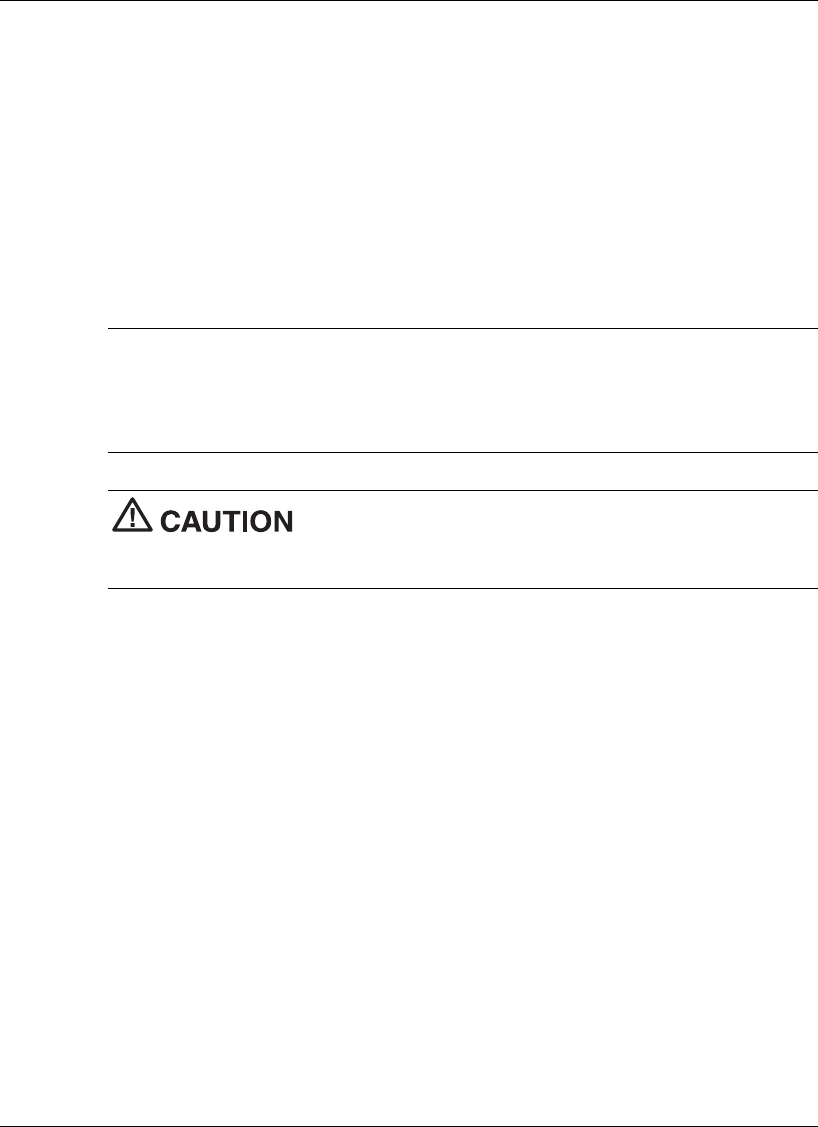
4-12
Using the Operating System and Utilities
Product Recovery CD
The Product Recovery CD includes the following software and diagnostics.
!
The NEC Product Recovery utility
!
The Laptop Assurance Test
If you determine that you need to restore your system to its initial installation state, or
you want to run system diagnostics to ensure that components are fully operational,
follow the instructions given here.
Note
Only use the Product Recovery utility to restore your system to its initial
installation state as a last resort. Check the problem checklist in Chapter 10 for
information about solving problems before using the CD. The Product Recovery utility
provides options that either remove or replace existing files, a process that may result in
data loss.
Before using the Product Recovery CD, enter the BIOS Setup
utility and restore the BIOS default settings. Save the default settings before exiting the
BIOS Setup utility.
Guidelines for Using the Product Recovery CD
Follow these guidelines when using the Product Recovery CD.
!
Use AC power.
!
Remove all optional hardware such as PC cards, USB devices, printers, and
monitors.


















