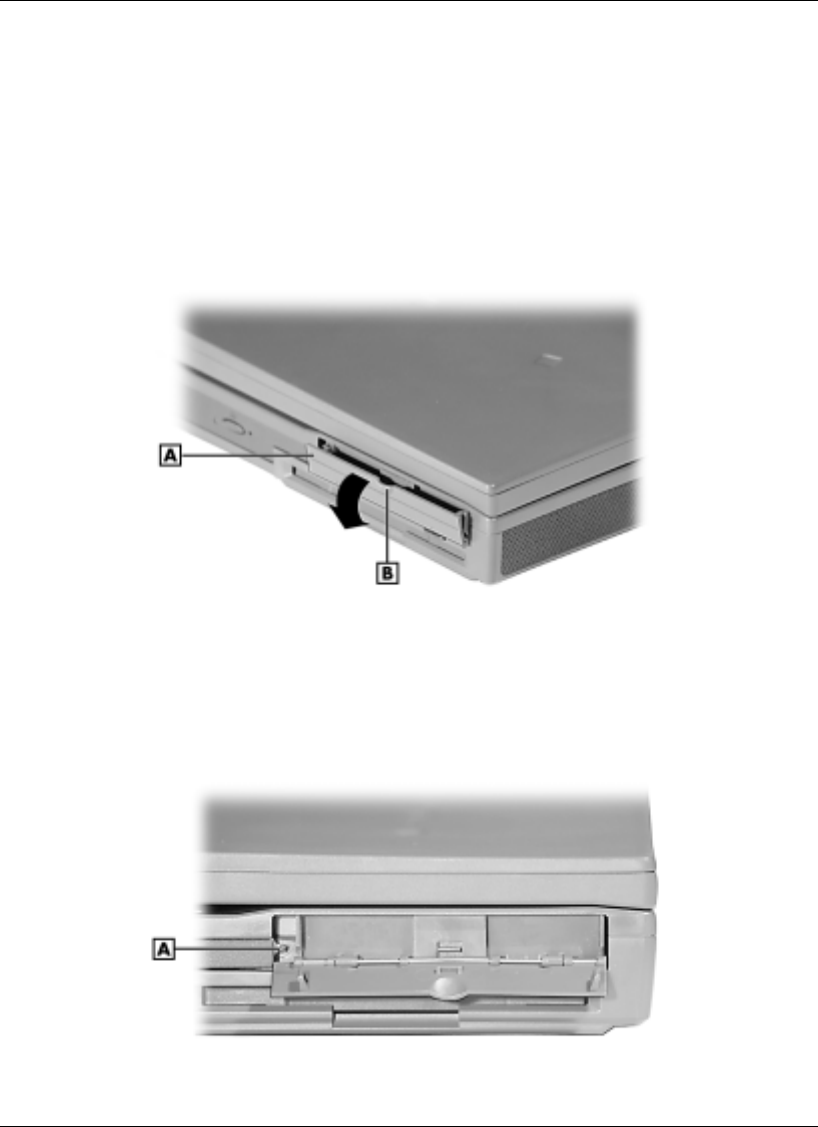
Using the System Drives and Bays 5-5
Hard Disk Drive
The hard disk drive can be upgraded to a larger capacity drive.
To upgrade the hard disk drive, follow these steps.
1.
Locate the drive access panel on the left side of the system. Open the panel using
the notch.
Opening the panel
A
– Drive Access Panel
B
– Notch
2.
Remove the screw that secures the hard disk in the system.
Removing the screw
A
– Screw


















